Build a Blog with Next JS Using GraphCMS
Create An expert Blog with Next JS and deploy it on Vercel from start to end
Table of contents
- Hello Everyone
- Make Our Project and install our tools and libraries
- Code Our Blog
- Install All Our Tools
- Let's Create A New File called _document.js
- Create Our Components
- Create GraphCMS Account and get all information from it
- Author Model
- Category Model
- Comment Model
- Post Model
- Add Reference
- Fetch the data from the API
- Update Header Component
- Adjacent Post Card Component
- Utils
- Author Component
- Categories Component
- Comments Section
- Comments Form Component
- Featured Post Card Component
- Loader Component
- Post Card Component
- Post Details Component
- Update index.jsx file
- Sections Folder
- Pages Folder
- Deploy Your Site in Vercel
Hello Everyone
If you want to make A Blog for yourself, this article will help you to make a blog with a dashboard
Make Our Project and install our tools and libraries
Create Our Directory and make the project
- Create in your drive or desktop a folder for the project I named it
hashnode-blog
Don't use uppercase in your project folder's name because he will give you an error
- Go to your directory in the top there write
cmdin windows:
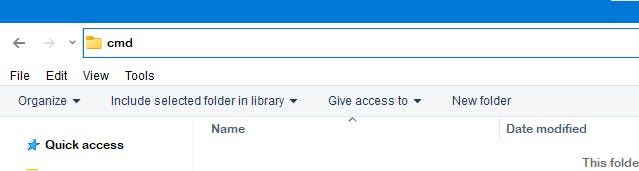
- When You write cmd and press enter a window will open for you like this:
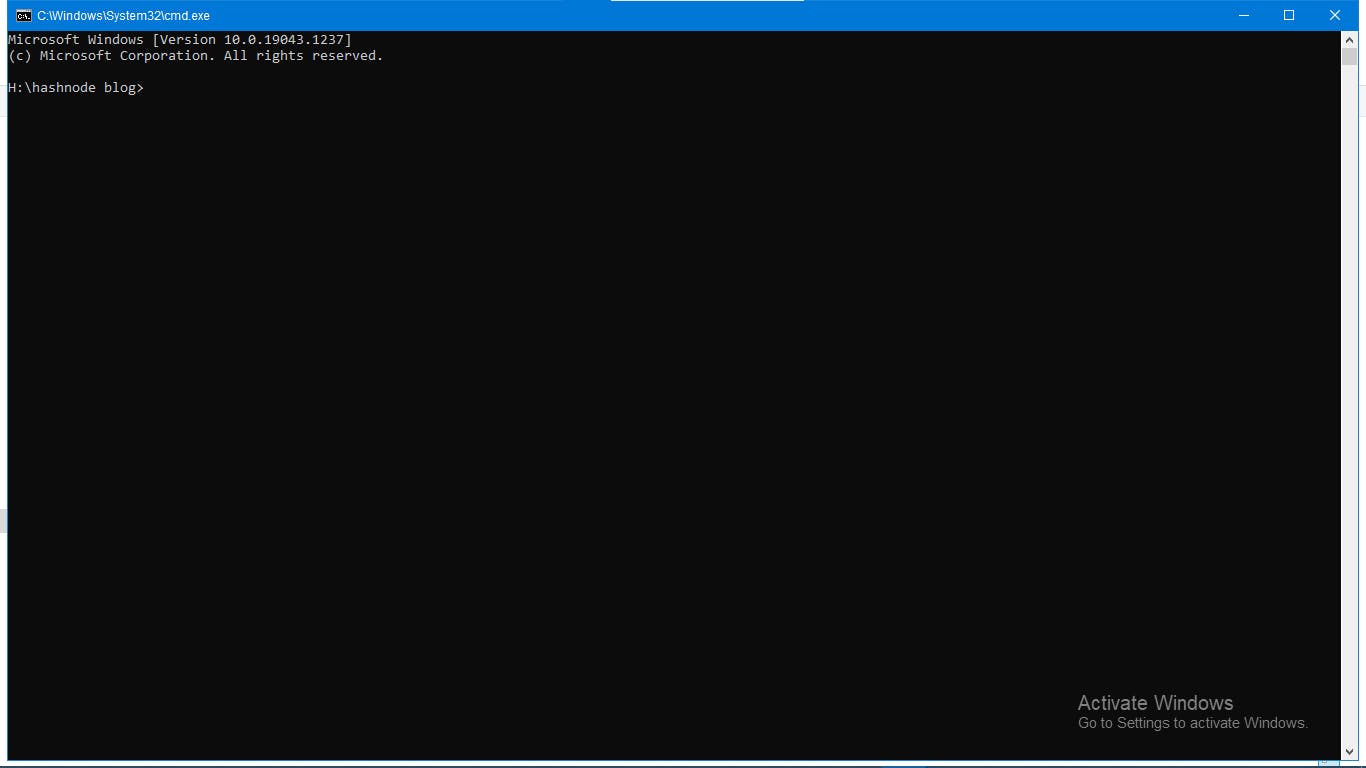
- Write in it
npx create-next-app ./Then press enter:
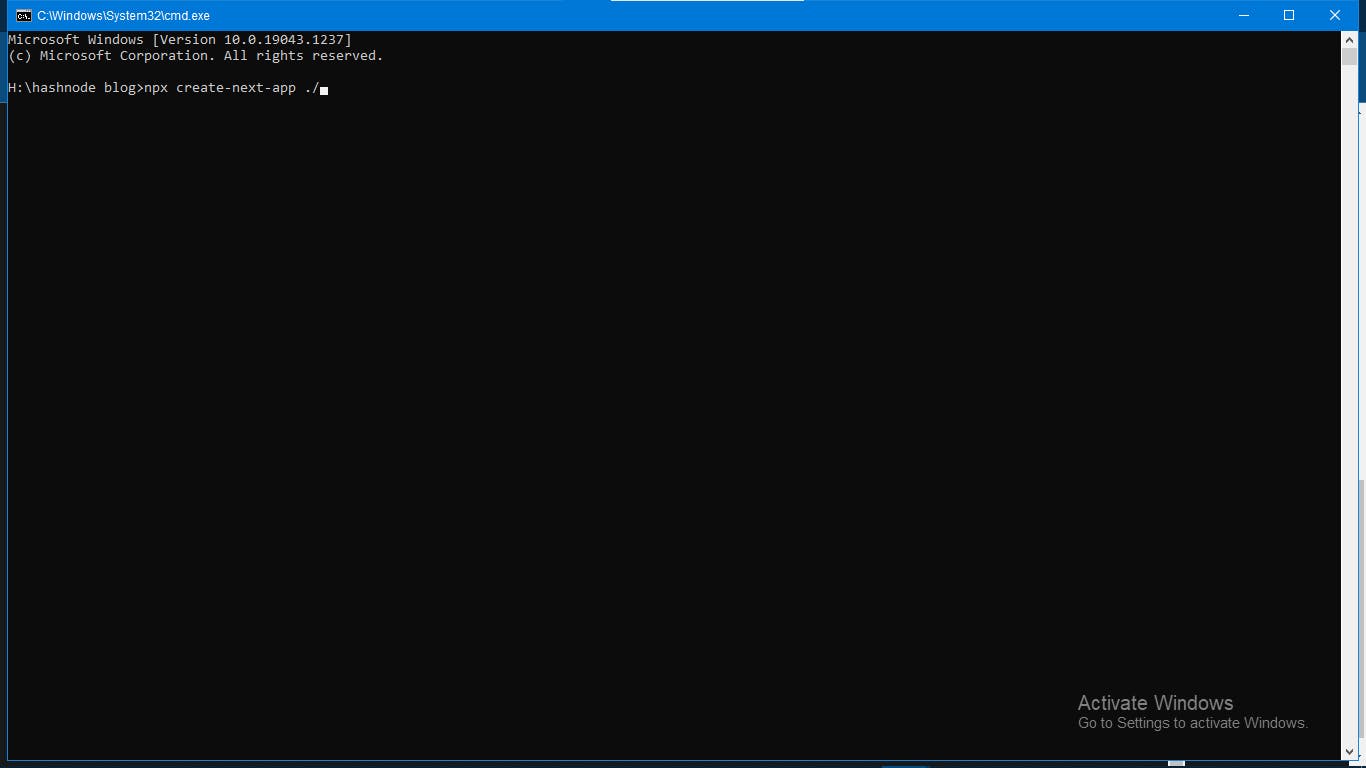
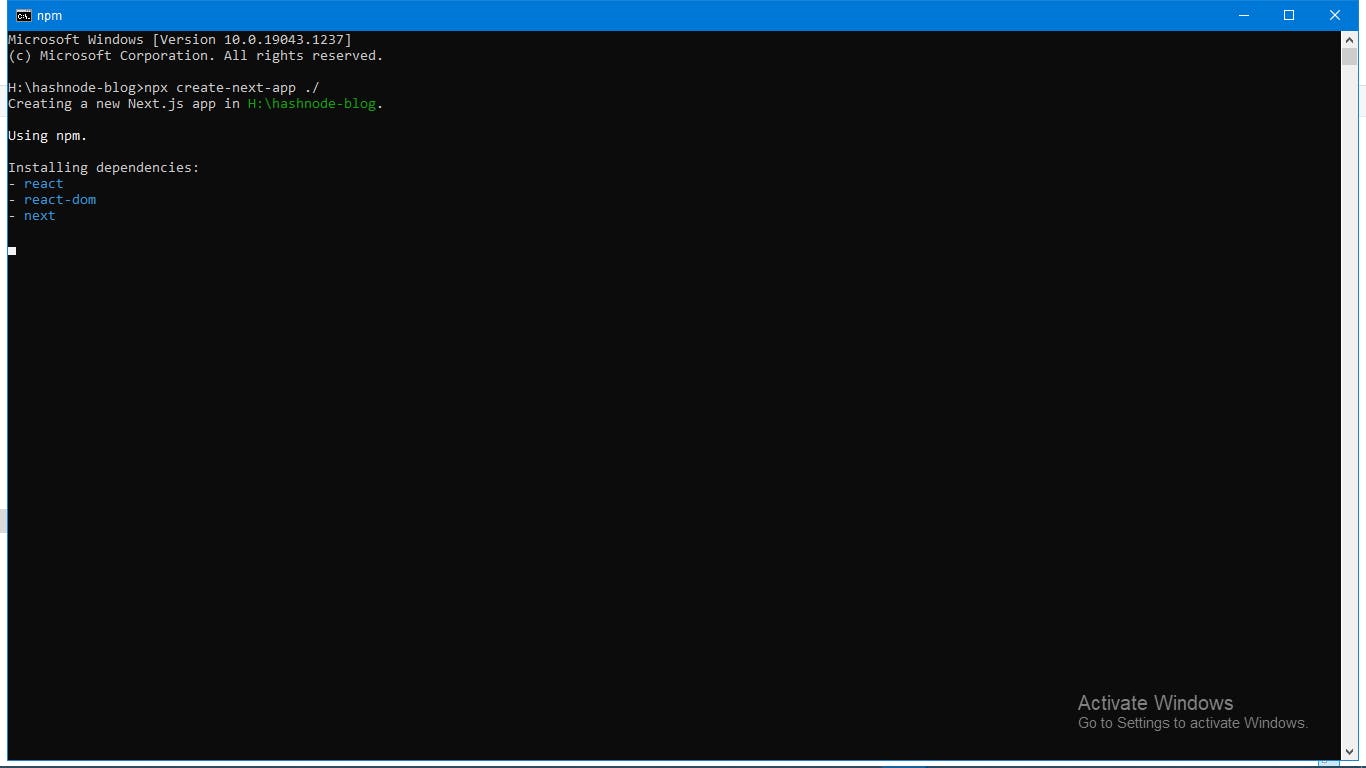
- He will install
react, react-dom, next, eslint, and eslint-config-nextand in the end he will show you this window:
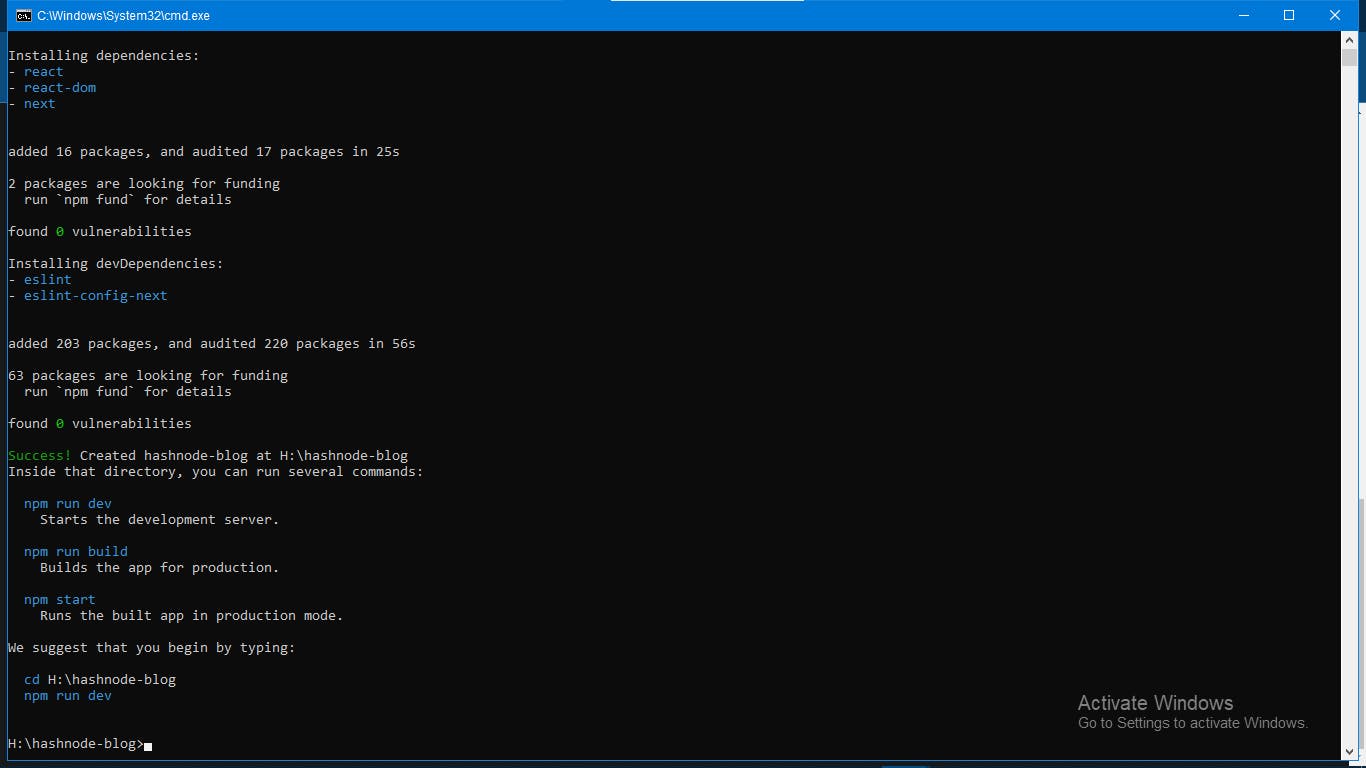
In the pages folder 📂 all our code for the website as you can see:
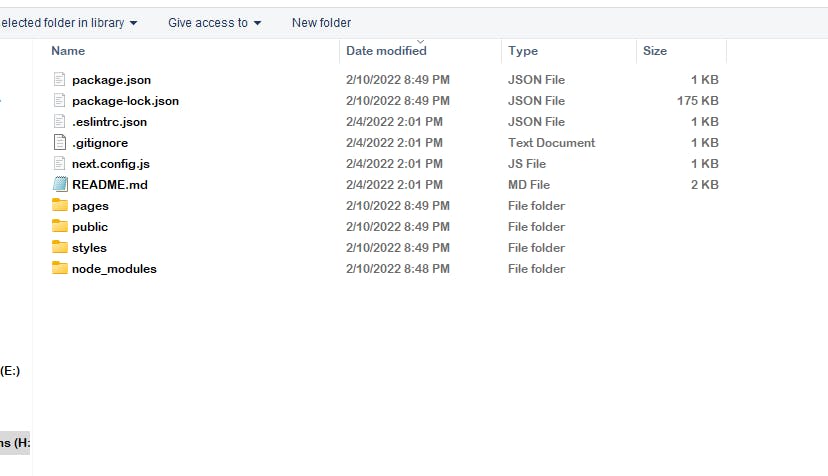
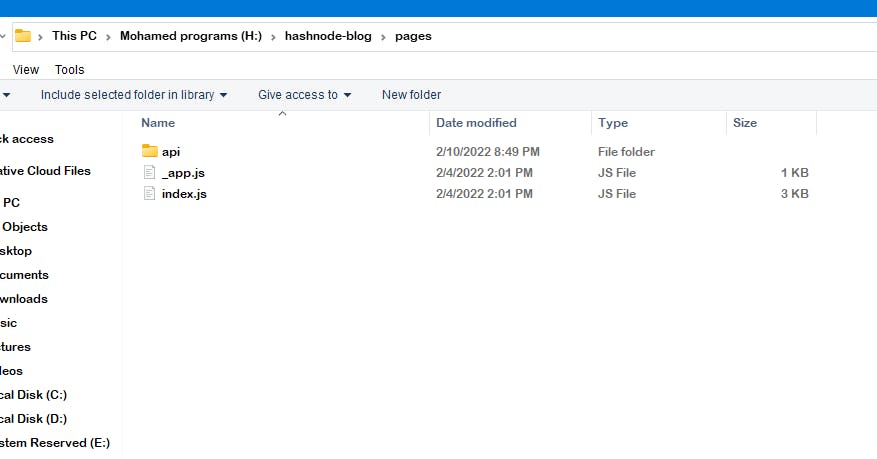
Code Our Blog
If you want to code you should have a code editor, I will use Visual Studio Code but If you currently have a code editor don't switch to visual studio code
If you currently using vs code write code . in our command prompt and press enter as you can see:
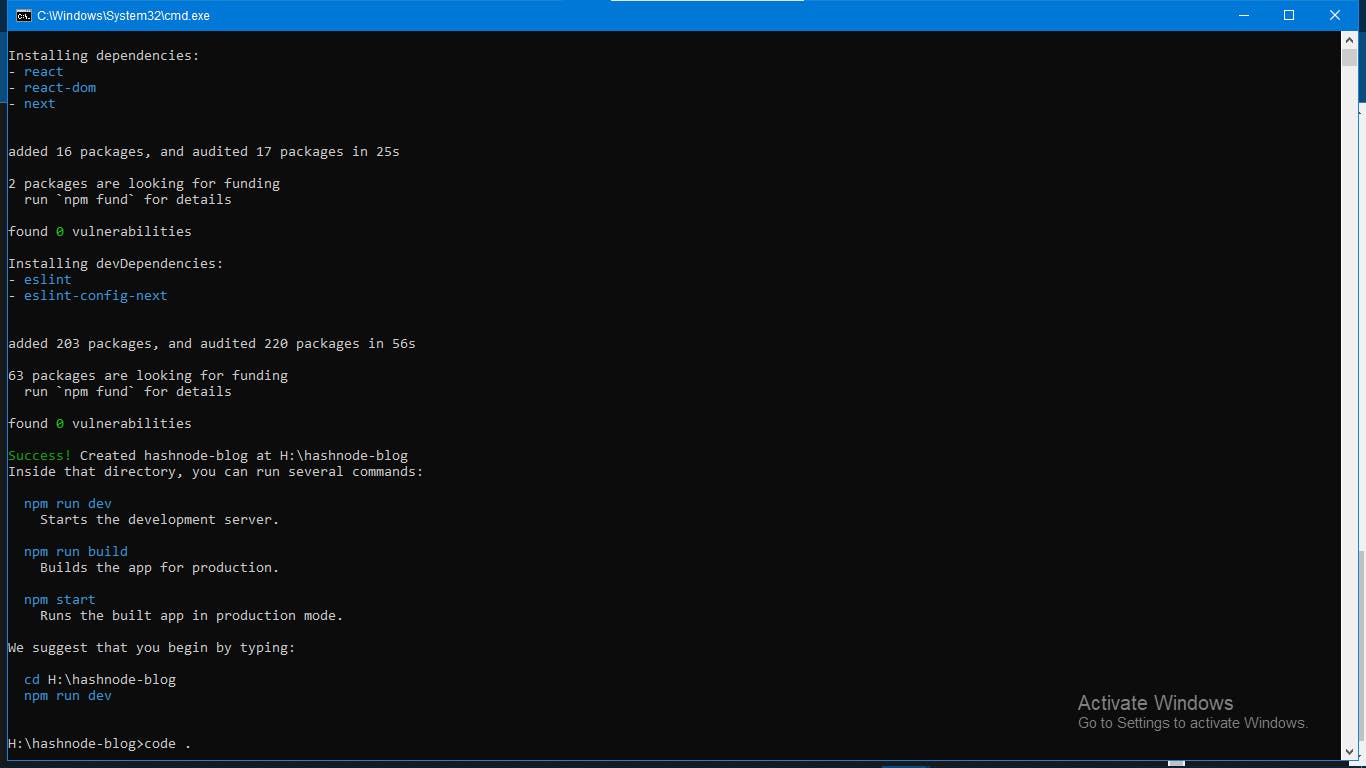
Then it will open vs code window as you can see:
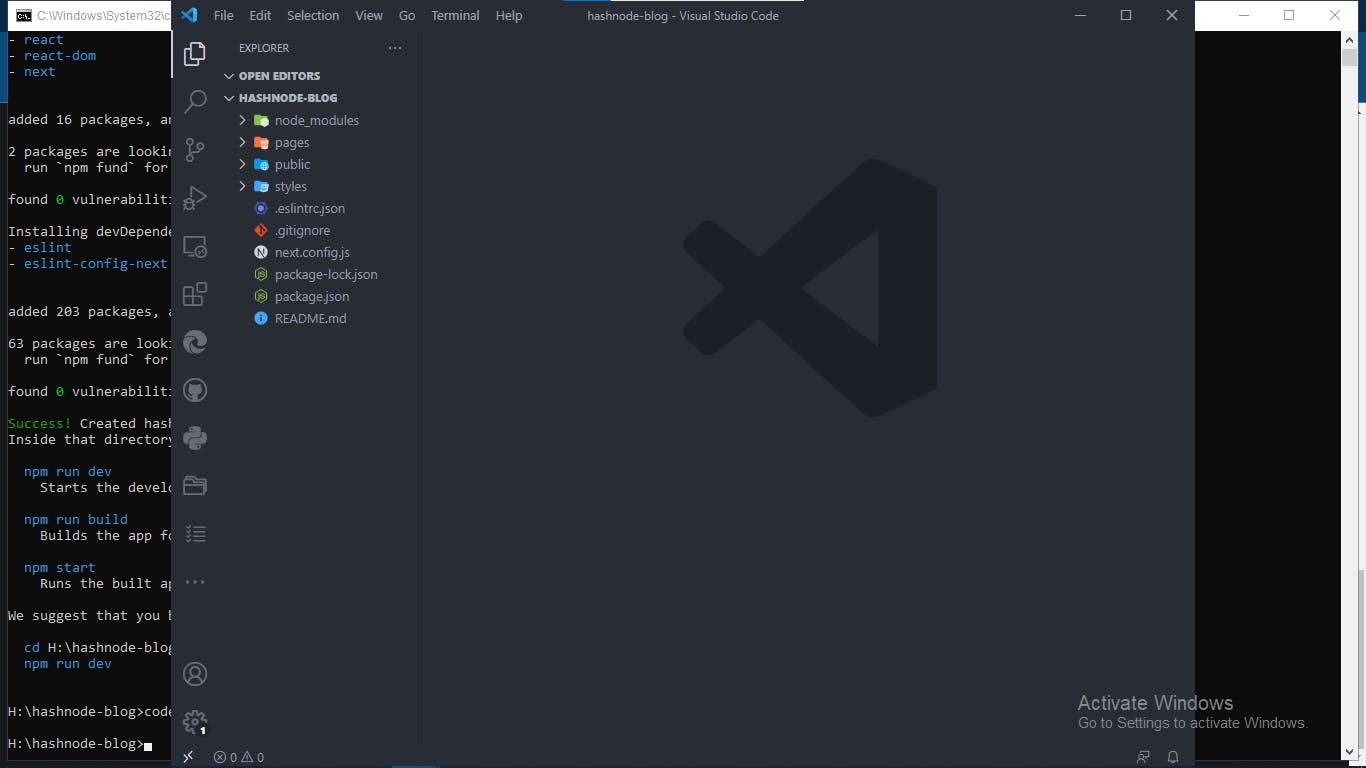
and as you can see this is our project starter:
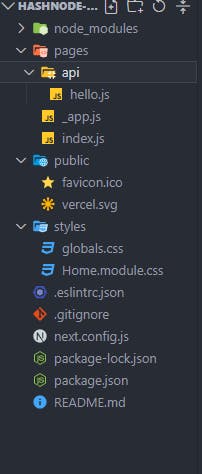
- Go to index.js File and check the code:
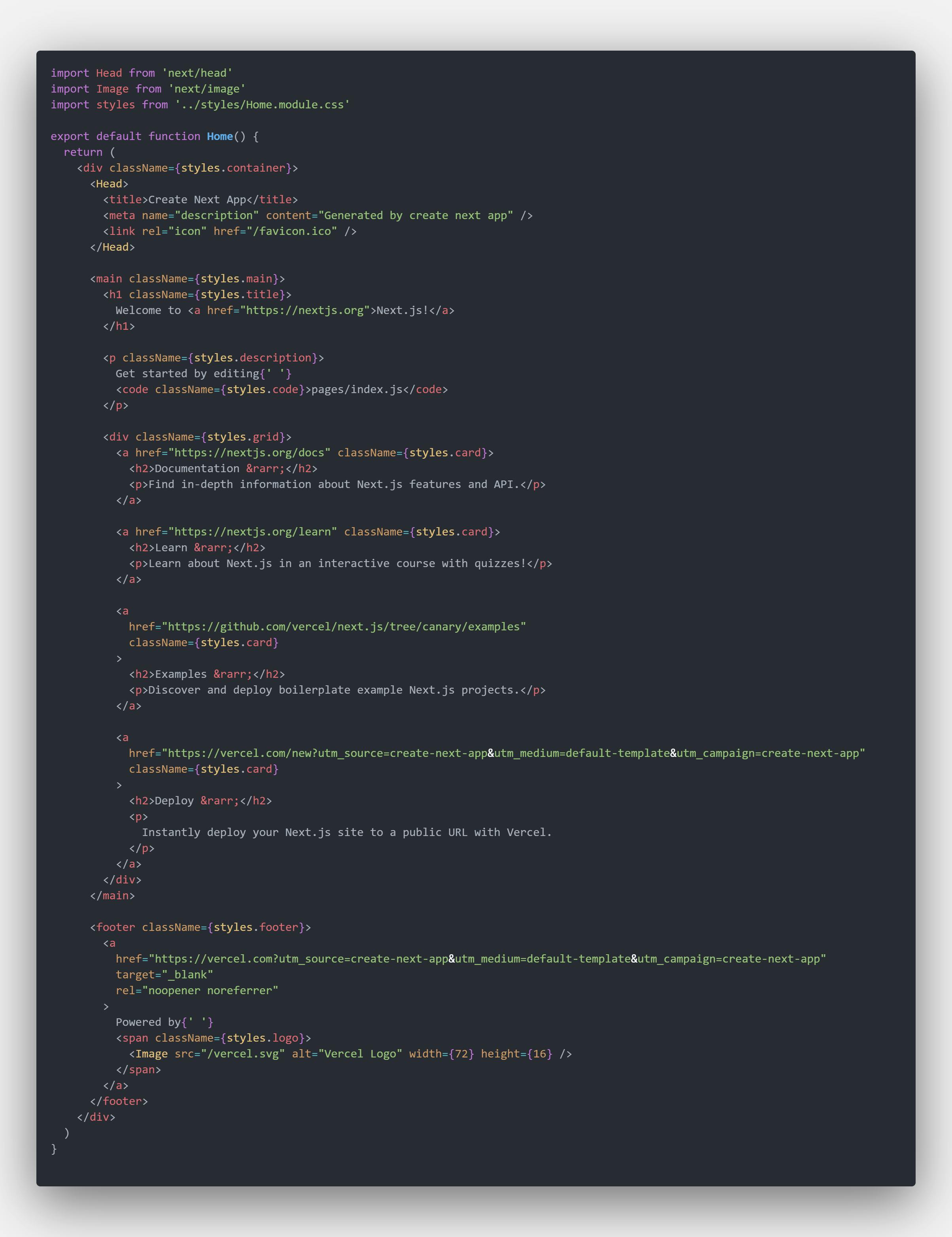
Now Let's Convert this code to:
import Head from 'next/head';
export default function Home() {
return (
<div className="container mx-auto px-10 mb-8">
</div>
)
}
- Run our code in our computer server by run
npm run devand press enter in command prompt as you can see:
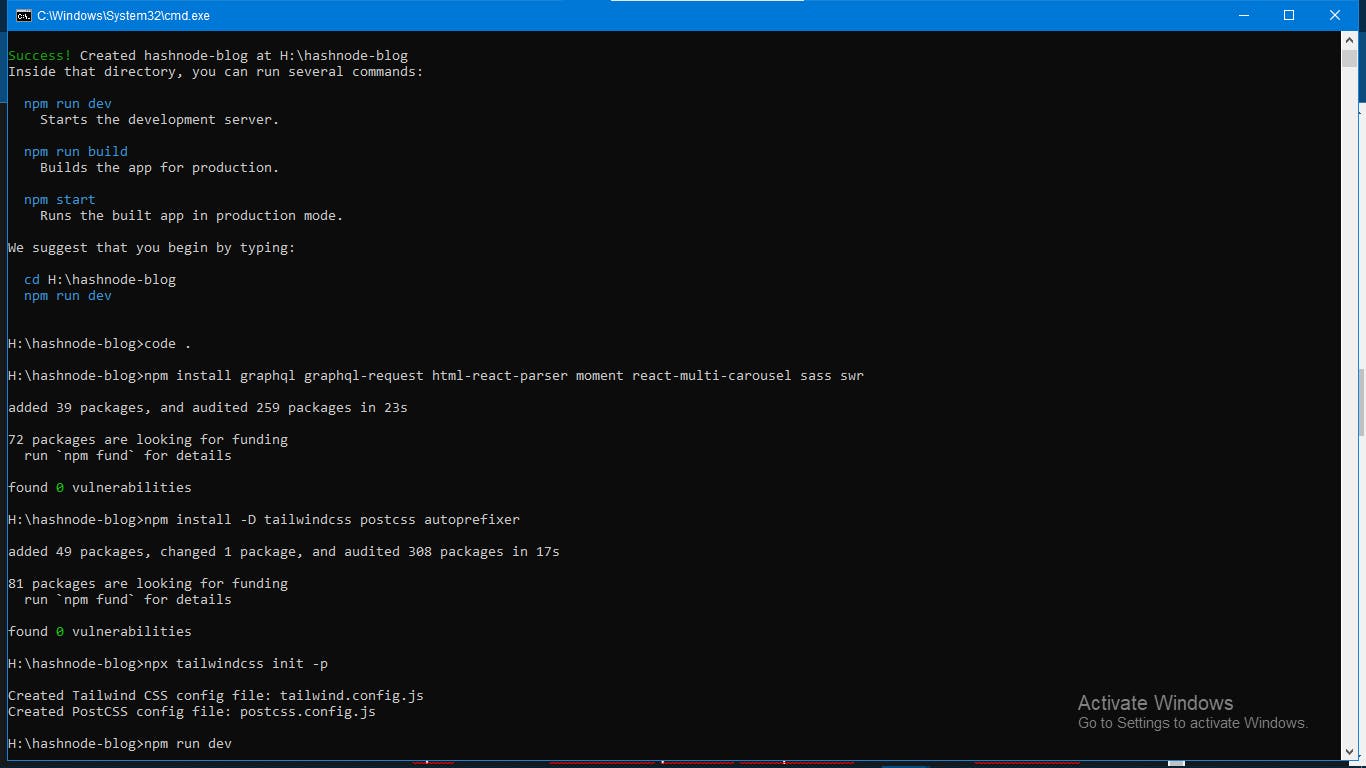
Install All Our Tools
If you use npm you will write this as you can see : npm install graphql graphql-request html-react-parser moment react-multi-carousel sass swr the next command is npm install -D tailwindcss postcss autoprefixer to install tailwindcss framework and the next is npx tailwindcss init -p to initialize your tailwindcss framework in your project
Then You will have a file called tailwind.config.js convert it's code to:
module.exports = {
purge: ['./pages/**/*.{js,ts,jsx,tsx}', './components/**/*.{js,ts,jsx,tsx}'],
darkMode: false, // or 'media' or 'class'
theme: {
extend: {
spacing: {
'2/3': '66.666667%',
},
},
},
variants: {
extend: {},
},
plugins: [],
};
And in globals.scss file delete all and paste this in globals.css:
@tailwind base;
@tailwind components;
@tailwind utilities;
@import url('https://fonts.googleapis.com/css2?family=Barlow+Semi+Condensed:ital,wght@0,100;0,200;0,300;0,400;0,500;0,600;0,700;0,800;0,900;1,100;1,200;1,300;1,400;1,500;1,600;1,700;1,800;1,900&family=Bebas+Neue&family=Cairo:wght@200;300;500;700;900&family=Inconsolata&family=Kumbh+Sans:wght@100;200;300;400;500;600;700;800;900&family=Open+Sans+Condensed:ital,wght@0,300;0,700;1,300&family=Open+Sans:ital,wght@0,300;0,400;0,500;0,600;0,700;0,800;1,300;1,400;1,500;1,600;1,700;1,800&family=Oswald:wght@200;300;400;500;600;700&family=Public+Sans:ital,wght@0,100;0,200;0,300;0,400;0,500;0,600;0,700;0,800;0,900;1,100;1,200;1,300;1,400;1,500;1,600;1,700;1,800;1,900&family=Roboto+Condensed:ital,wght@0,300;1,400;1,700&display=swap');
html,
body {
padding: 0;
margin: 0;
font-family: 'Oswald', sans-serif;
&:before{
content:'';
content: "";
width: 100%;
height: 100vh;
//background: linear-gradient(to right bottom, #6d327c, #485DA6, #00a1ba, #01b18e, #32b37b);
// background: #D3D3D3;
background-image: url("../public/bg.jpg");
position: fixed;
left: 0;
top: 0;
z-index: -1;
background-position: 50% 50%;
background-repeat: no-repeat;
background-size: cover;
}
}
.hover2:hover {
box-shadow: 0 35px 80px -20px rgb(0 0 10 / 5%), 0 30px 60px -30px rgb(0 0 0 / 15%);
}
.text-shadow{
text-shadow: 0px 2px 0px rgb(0 0 0 / 30%);
}
.adjacent-post{
& .arrow-btn{
transition: width 300ms ease;
width: 50px;
}
&:hover{
& .arrow-btn{
width: 60px;
}
}
}
.react-multi-carousel-list {
& .arrow-btn{
transition: width 300ms ease;
width: 50px;
&:hover{
width: 60px;
}
}
}
a {
color: inherit;
text-decoration: none;
}
* {
box-sizing: border-box;
}
@media (max-width: 320px) {
.mde {
font-size: 20px;
}
}
If There is globals.css convert the name to globals.scss
Let's Create A New File called _document.js
Let's Paste this code in it:
import Document, { Html, Head, Main, NextScript } from 'next/document';
class MyDocument extends Document {
static async getInitialProps(ctx) {
const initialProps = await Document.getInitialProps(ctx);
return { ...initialProps };
}
render() {
return (
<Html>
<Head>
<meta
name="viewport"
content="width=device-width,minimum-scale=1, initial-scale=1"
/>
<title>[You name Here] | Blog</title>
<link rel="icon" href="Your Icon Here" />
</Head>
<body>
<Main />
<NextScript />
</body>
</Html>
);
}
}
export default MyDocument;
Create Our Components
- Create
componentsFolder
Create Header Component
- Create
Header.jsxfile Let's import all our tools:
import React, { useState, useEffect } from 'react';
import Link from 'next/link';
- Make a variable called Header and write our styles then export it as you can see:
import React, { useState, useEffect } from 'react';
import Link from 'next/link';
const Header = () => {
return (
<div className="container mx-auto px-10 mb-8">
<div className="border-b w-full inline-block border-blue-400 py-8">
<div className="md:float-left block">
<Link href="/">
<span className="cursor-pointer font-bold text-4xl text-white mde">Programing-School</span>
</Link>
</div>
<div className="hidden md:float-left md:contents">
<Link href={``}><span className="md:float-right mt-2 align-middle text-white ml-4 font-semibold cursor-pointer">Web</span></Link>
</div>
</div>
</div>
);
};
export default Header;
Let's Create Our Layout.jsx file and write this code as you can see:
import React from 'react';
import Header from './Header';
const Layout = ({ children }) => (
<>
<Header />
{children}
</>
);
export default Layout;
Let's Create Our index.jsx file to export all our files in it:
export { default as Layout } from './Layout';
Create GraphCMS Account and get all information from it
Go to app.graphcms.com and sign up
After Sign up Go and create a new project called
[Your Blog name Here] | Blog:
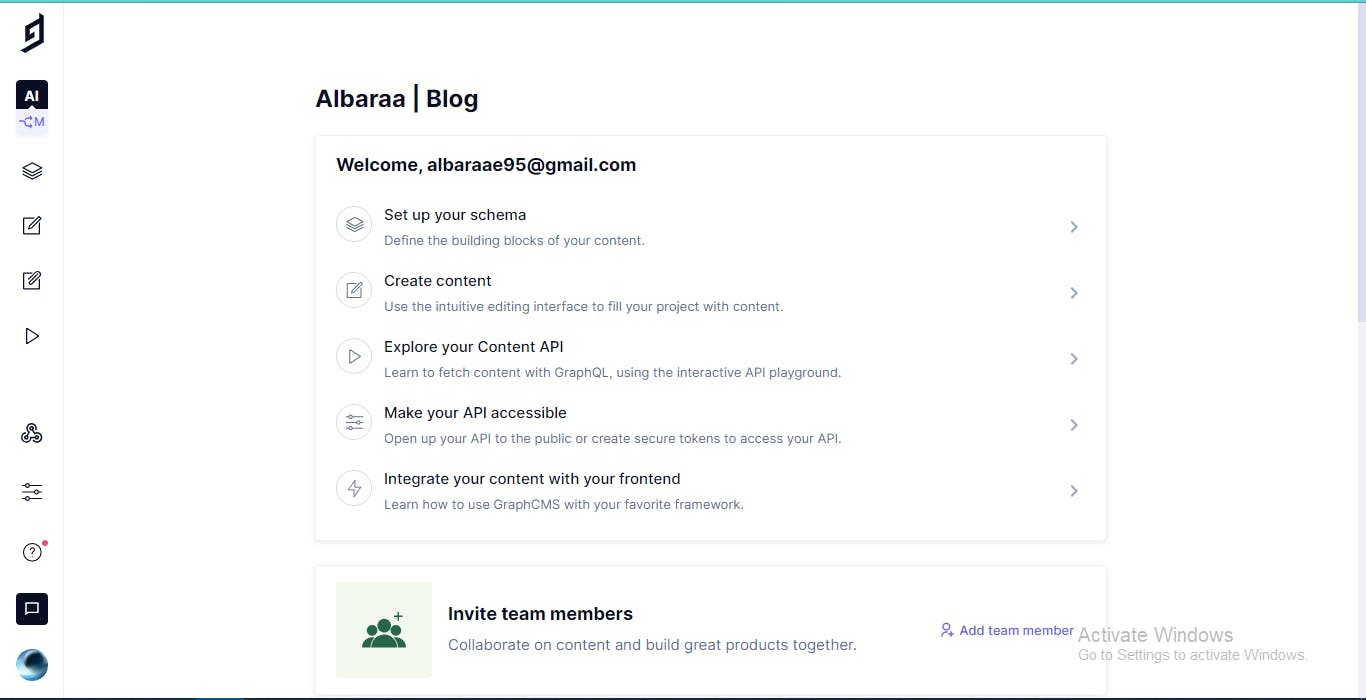
3.Click on Setup Schema and click to new Model:
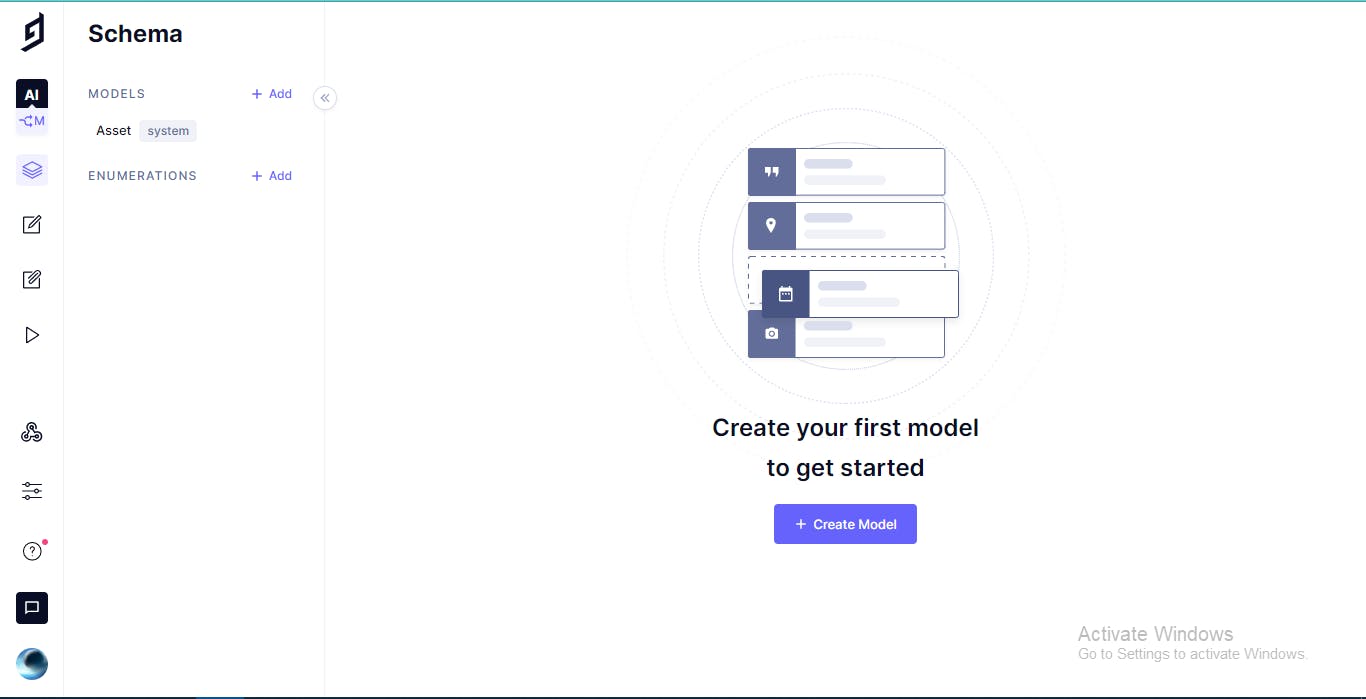
Author Model
Let's Name this new Model
AuthorLet's Add A New Field From the sidebar
Single line Textand name itNameand API IDnameand make the field required:
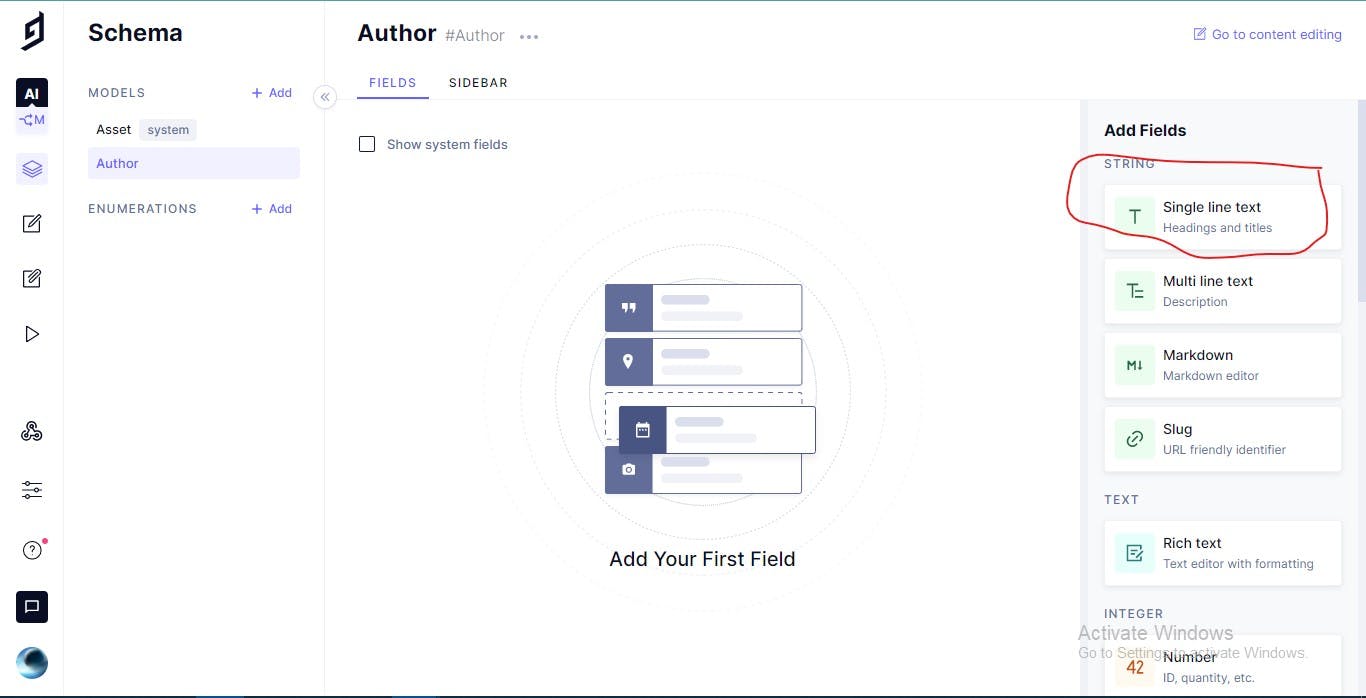
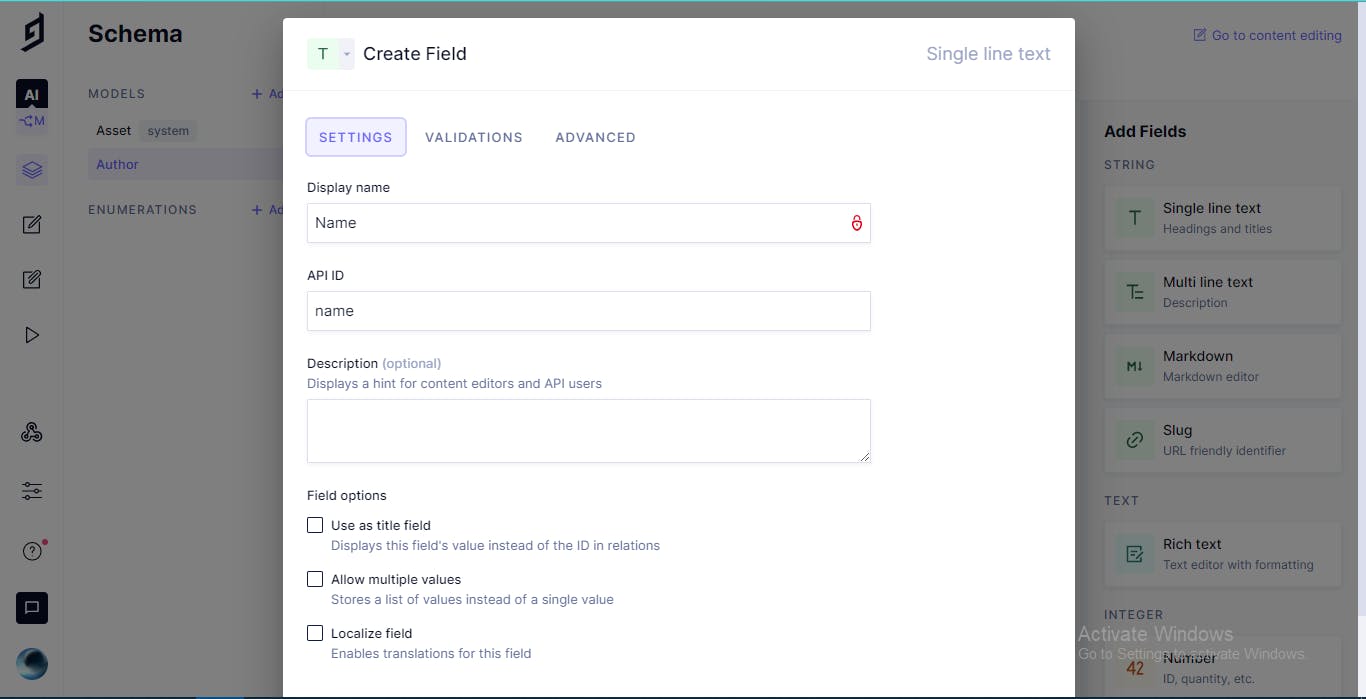
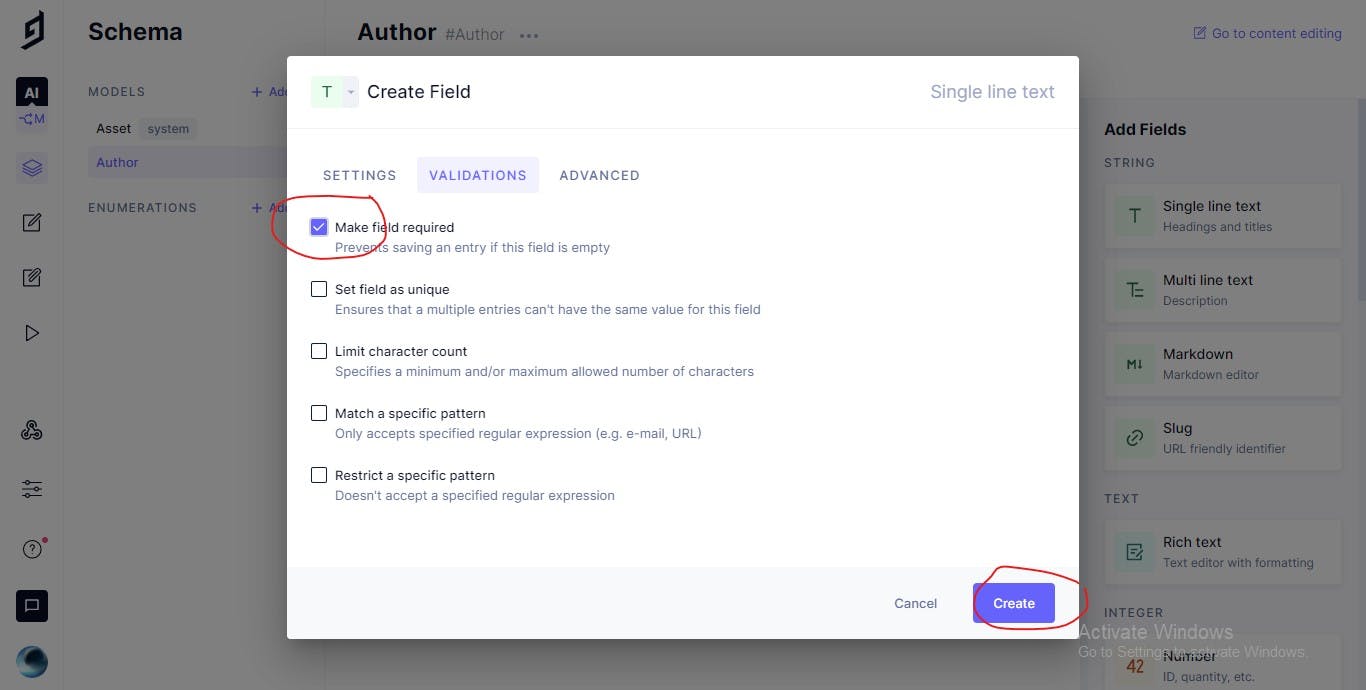
- Let's Add A New Field from the sidebar
Asset Pickerand name itPhotoand API IDphoto:
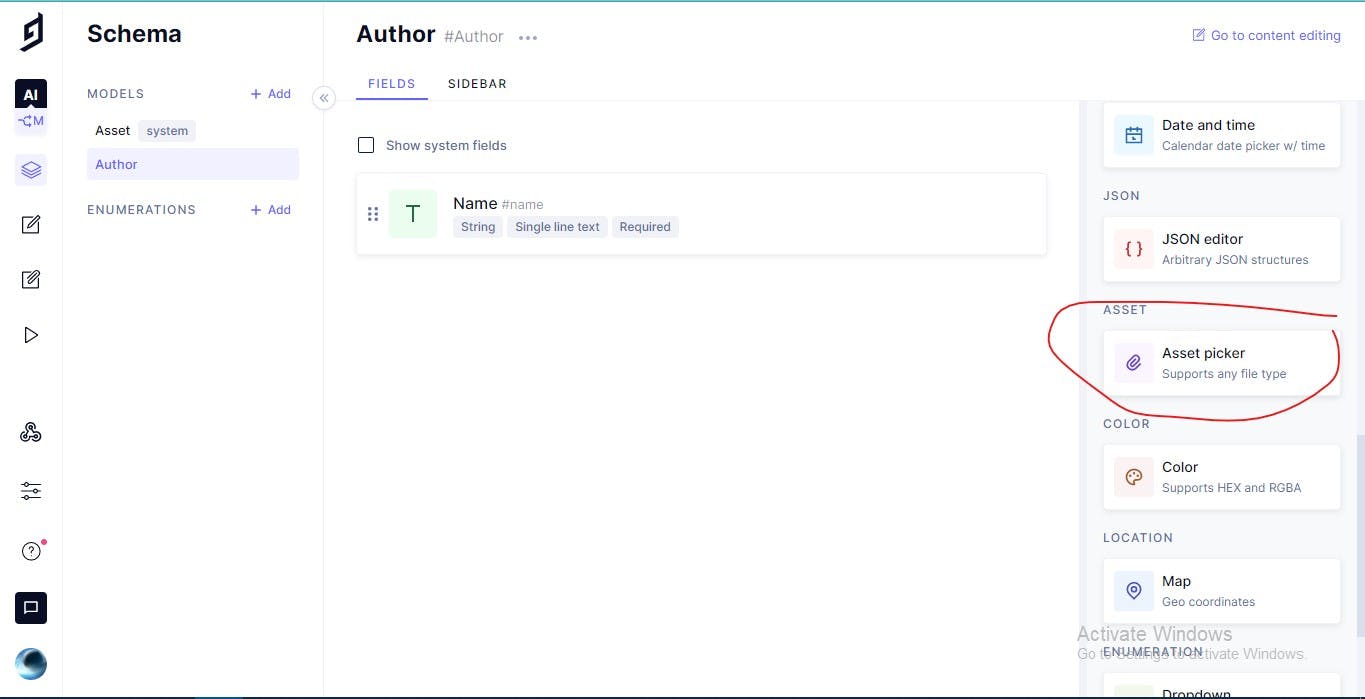
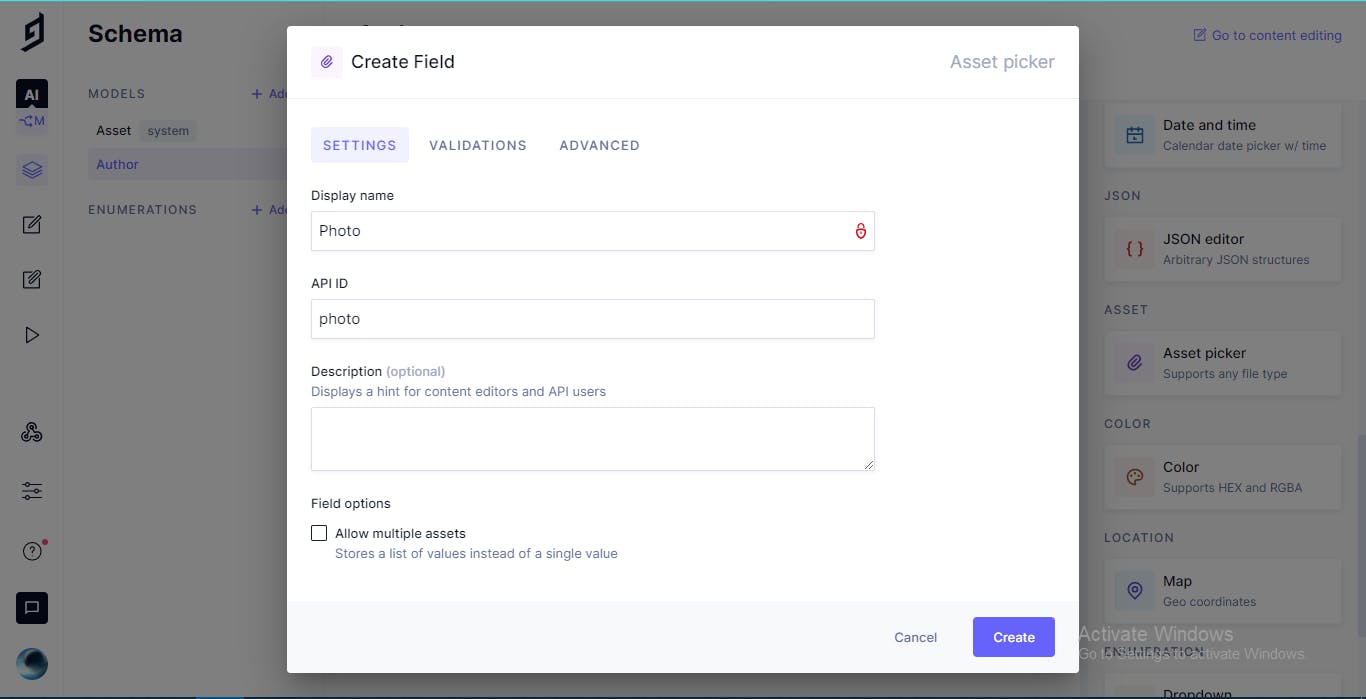
- Let's Add A New Field from the sidebar
Multi line textand name itBioand API IDbio:
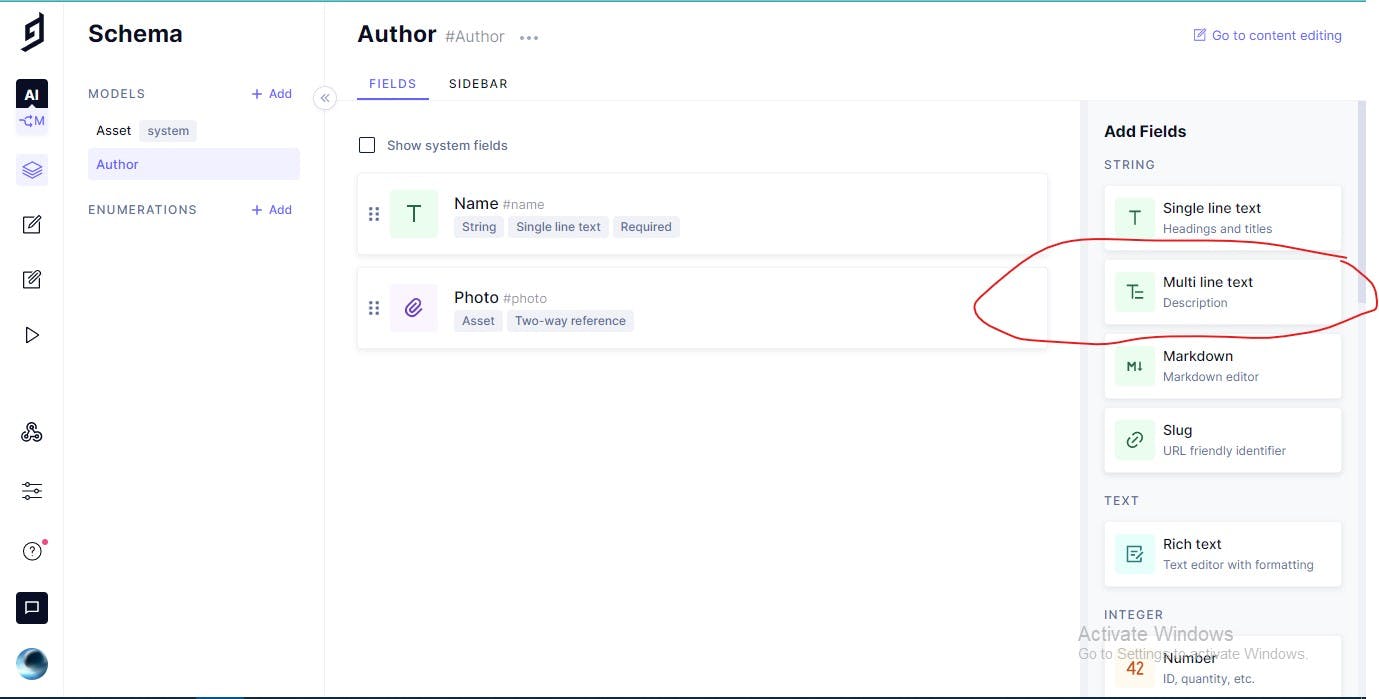
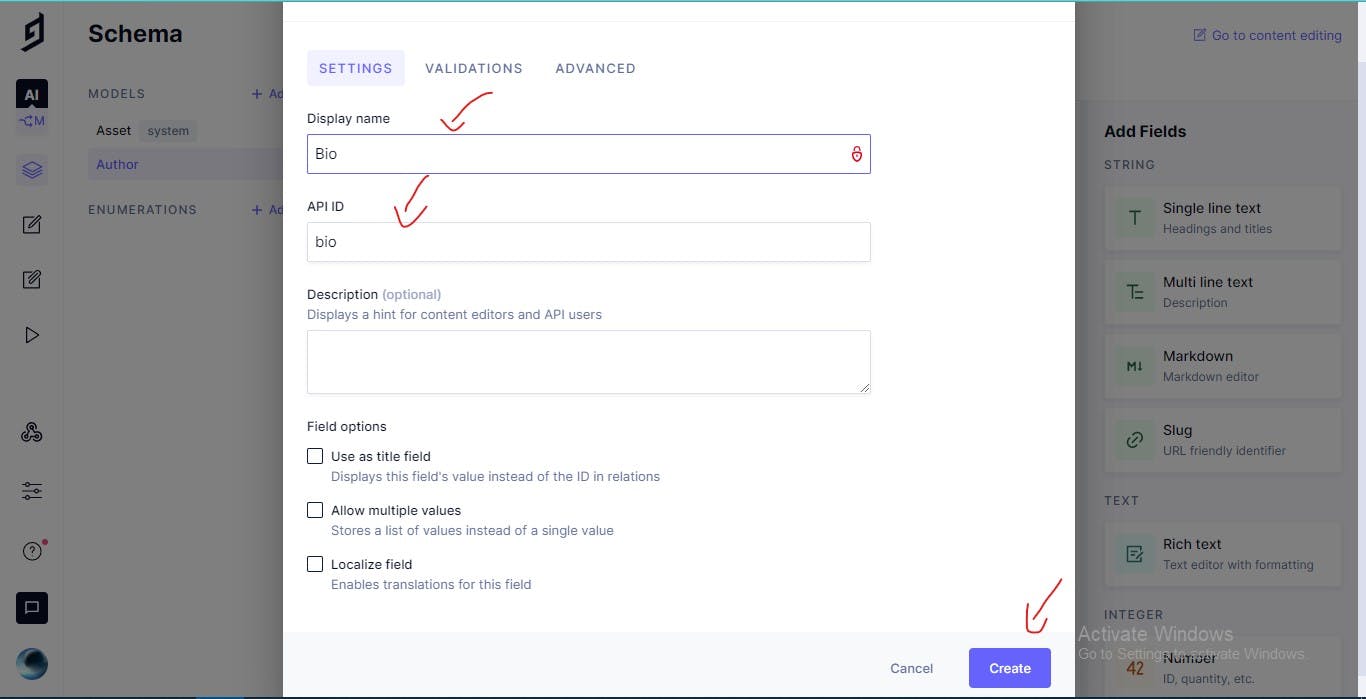
This is the Fields in the end:
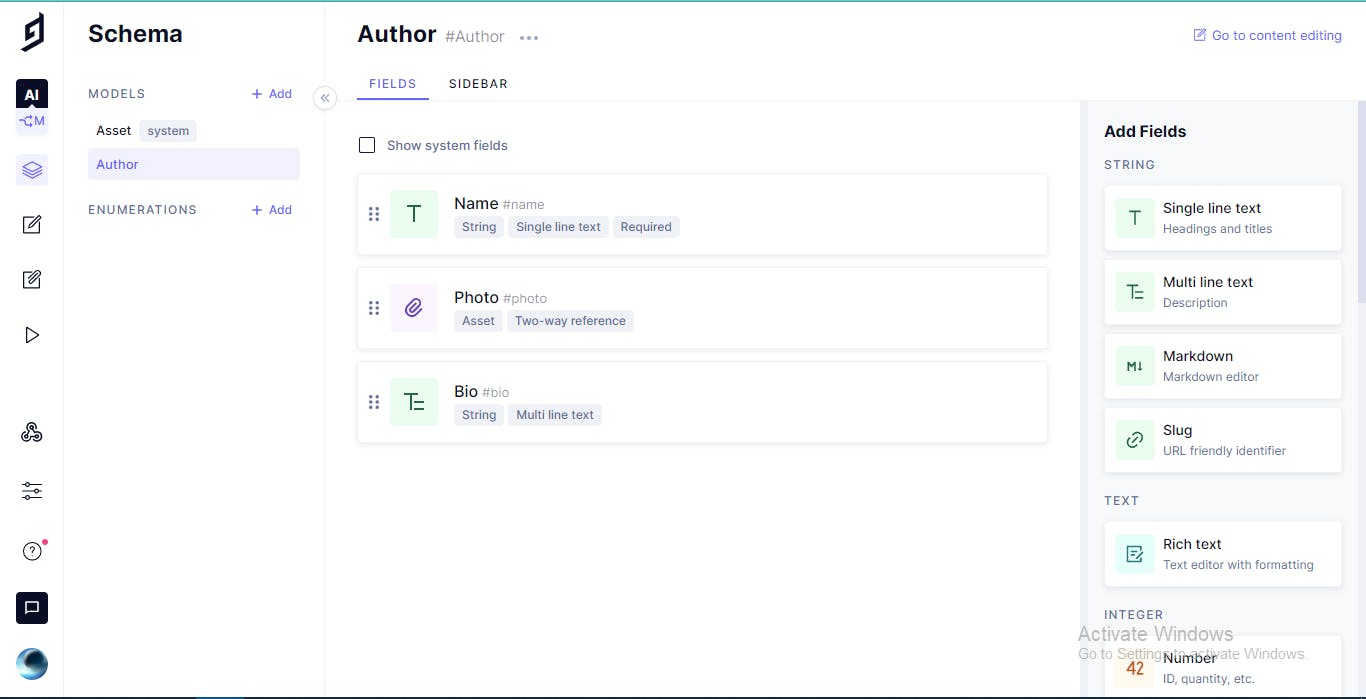
Category Model
Let's Add A New Model Called
CategoryLet's Add A New Field from the sidebar
Single line textand it's name isNameand API IDnameand make it required and make it Unique:
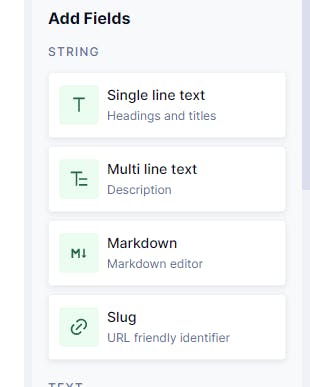
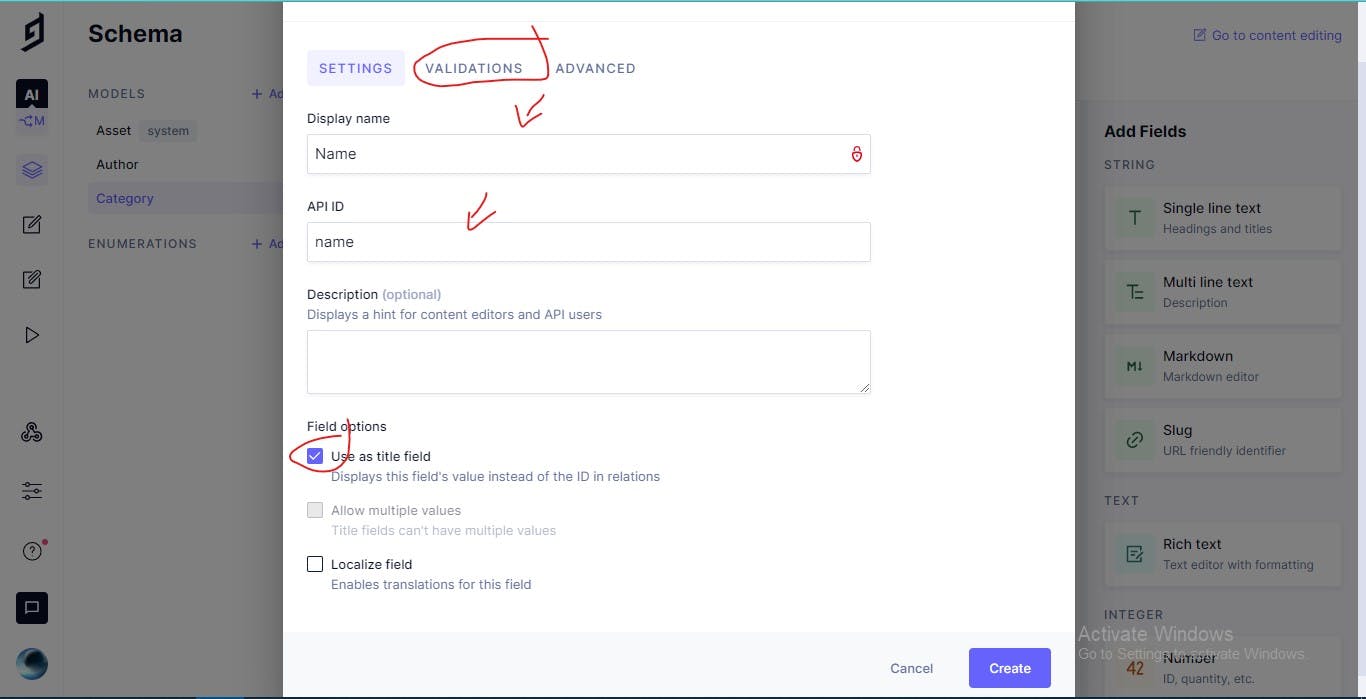
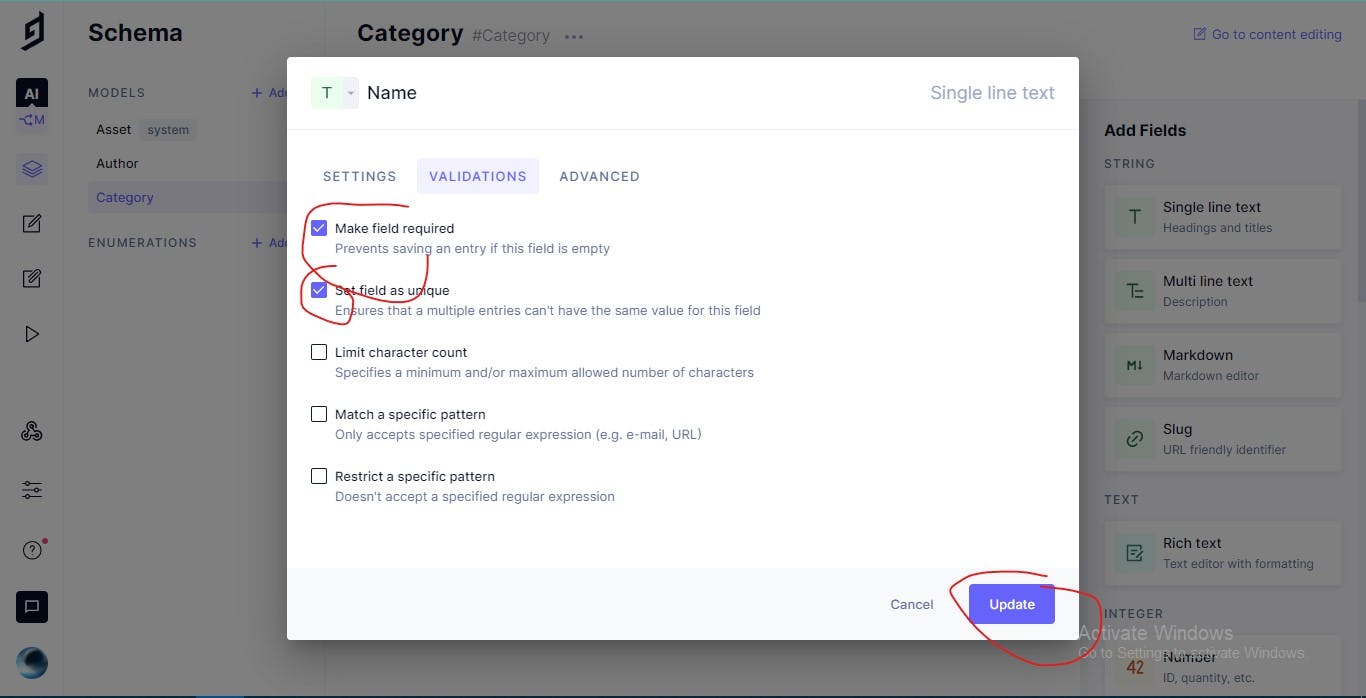
- Let's Add A New Field from the sidebar
Slugand it's name isSlugand API ID ``` slug and make it required and make it Unique and Then Create it:
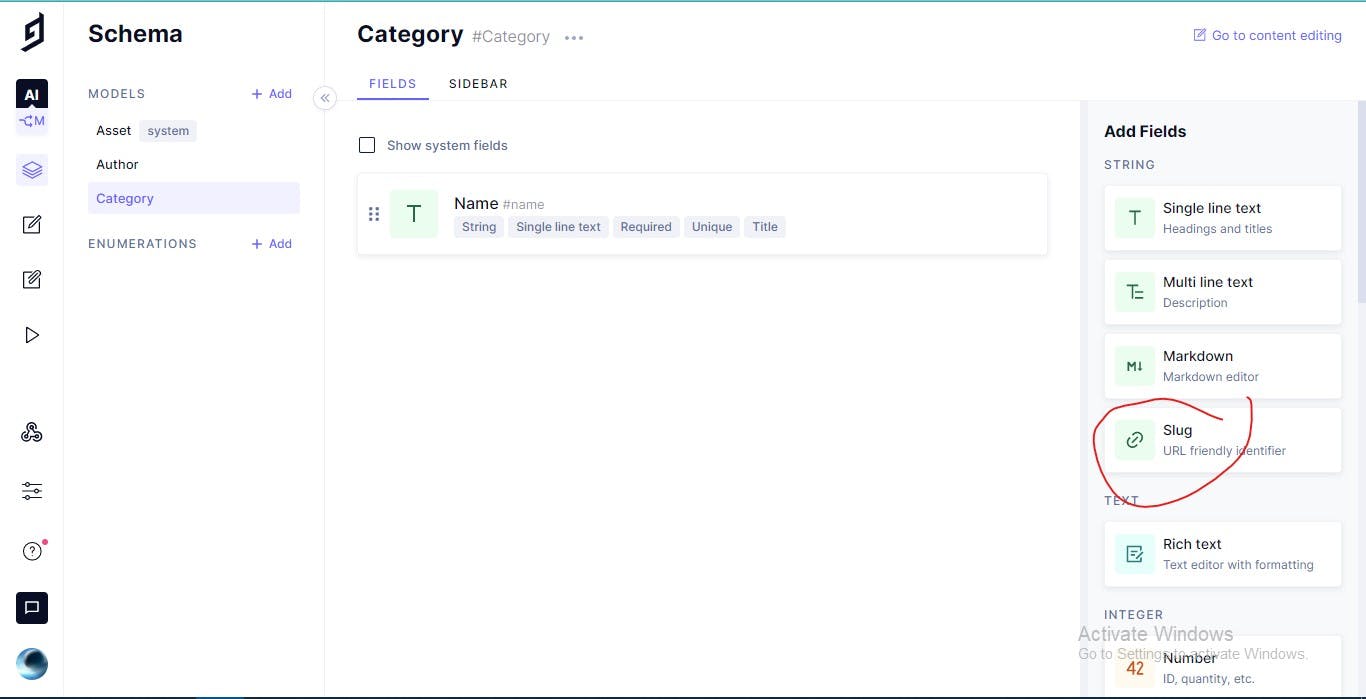
Comment Model
Create A Model Called
CommentLet's Add A Field from the sidebar
Single line textand make it's nameNameand it's API IDname:
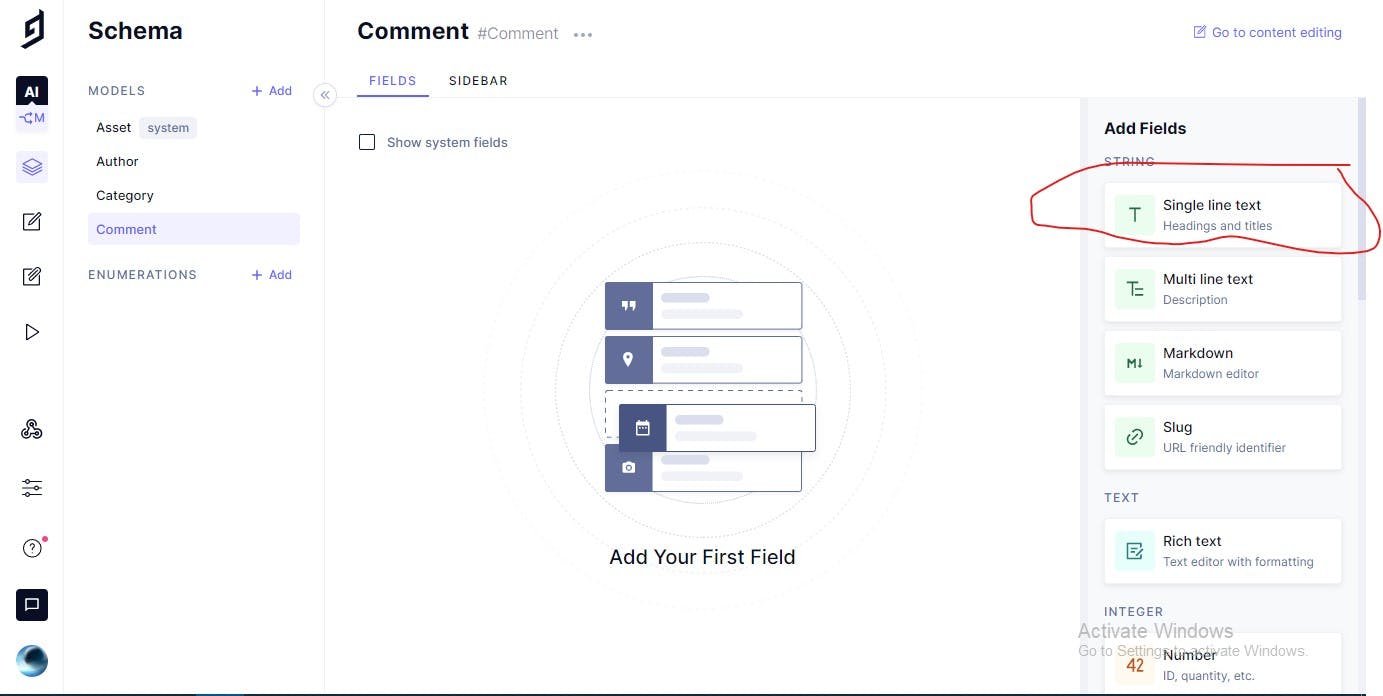
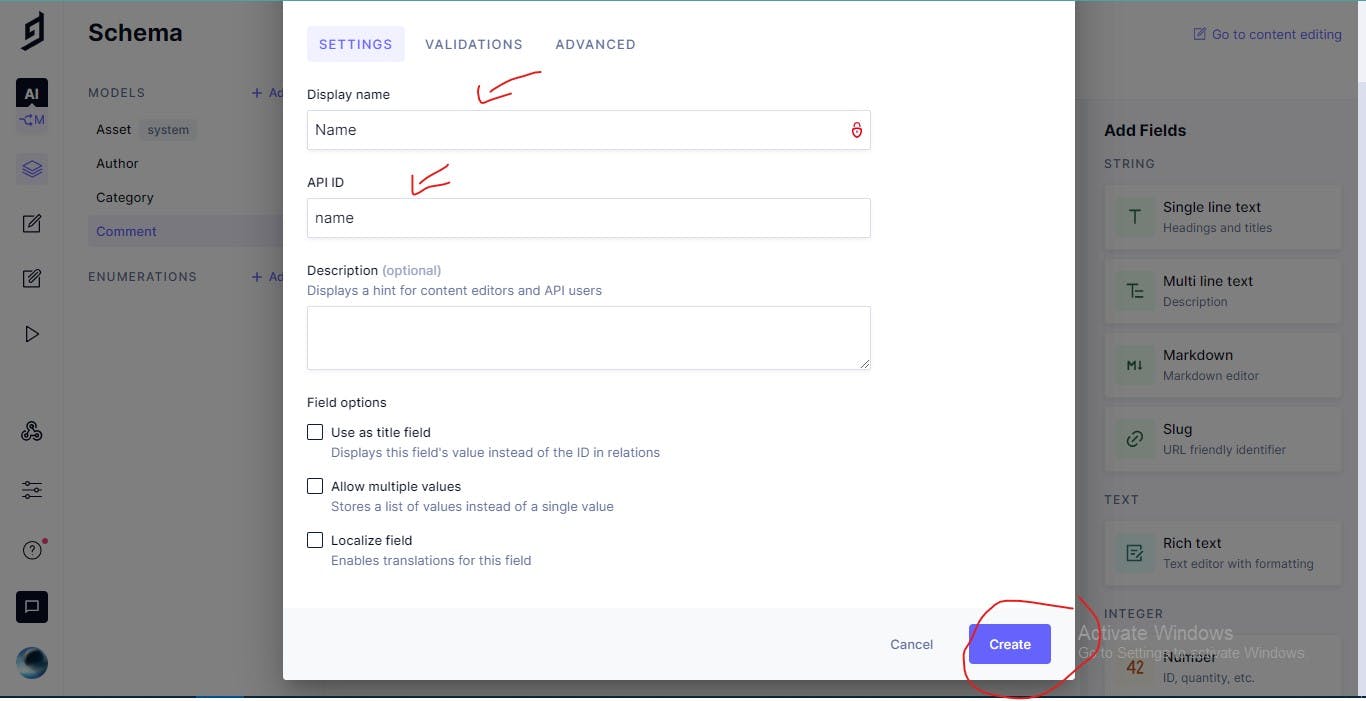
- Let's Add Another Field from the sidebar
Single line textand make it's nameEmailand it's API IDemailand make it required:
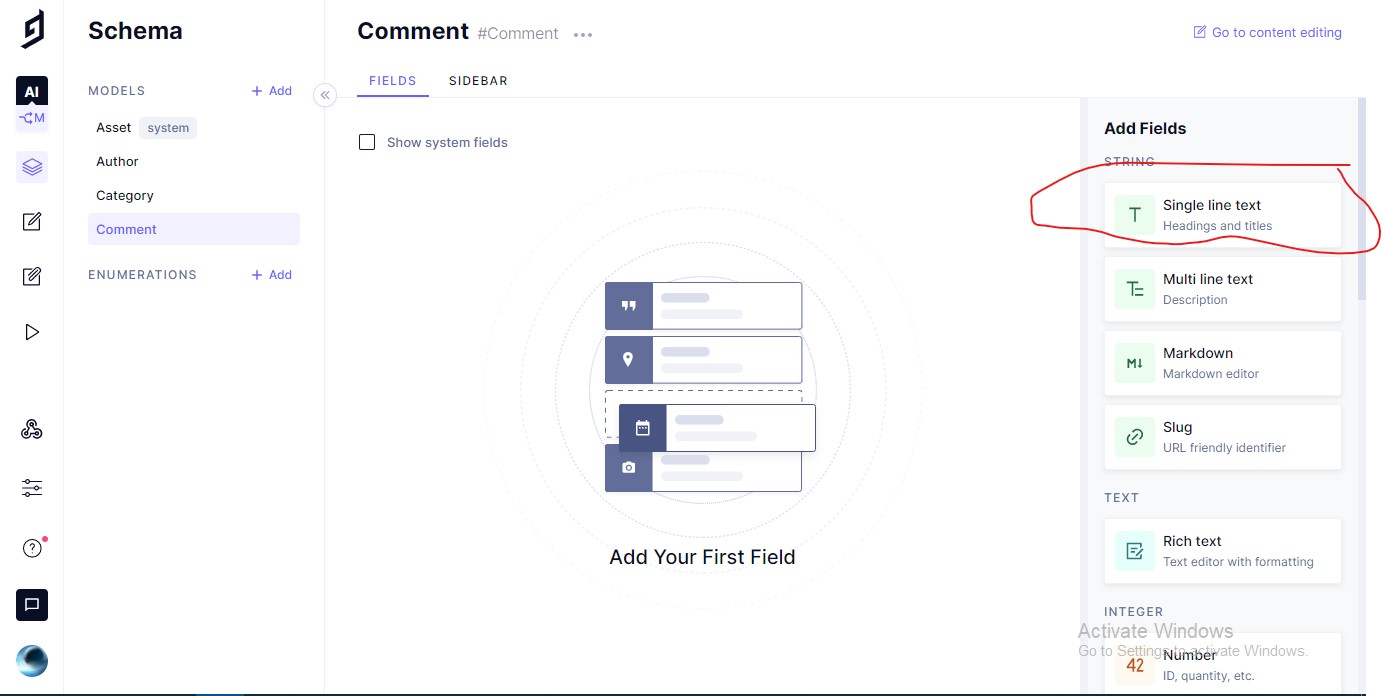
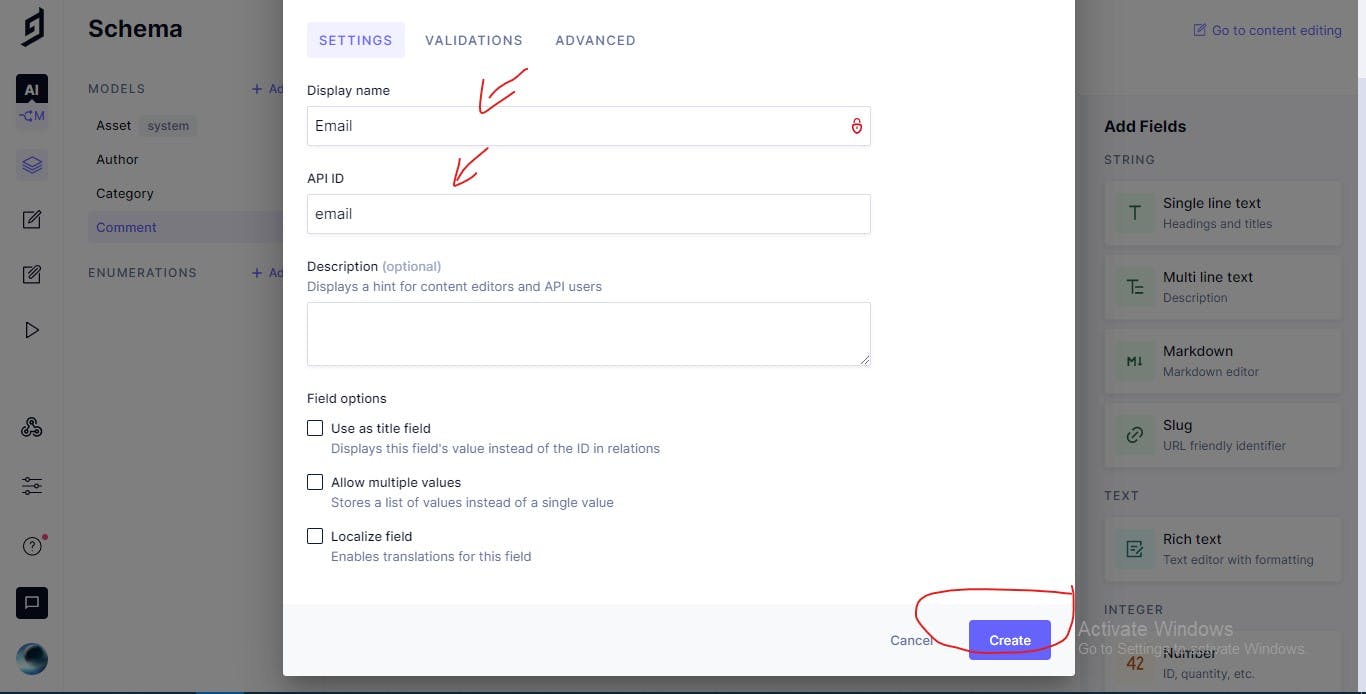
- Let's Add A Field from the sidebar
Multi line textand make it's nameCommentand it's API IDemailand make it required Then Create it:
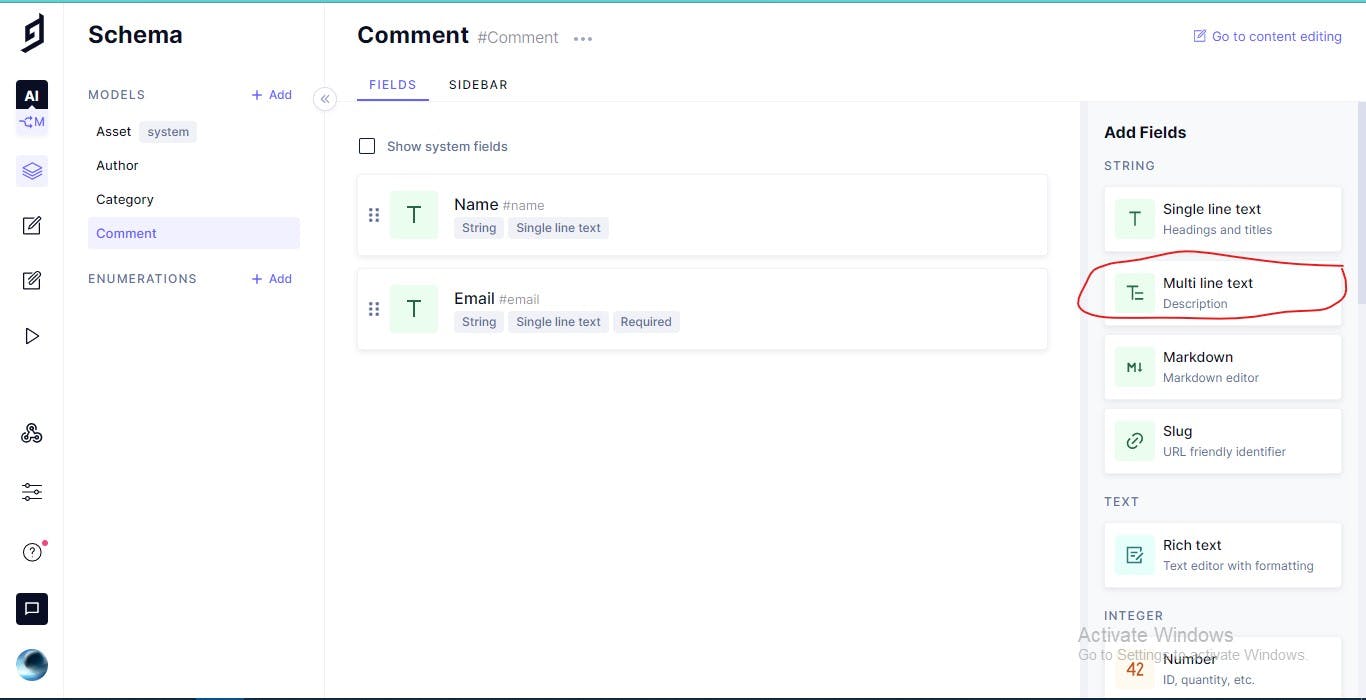
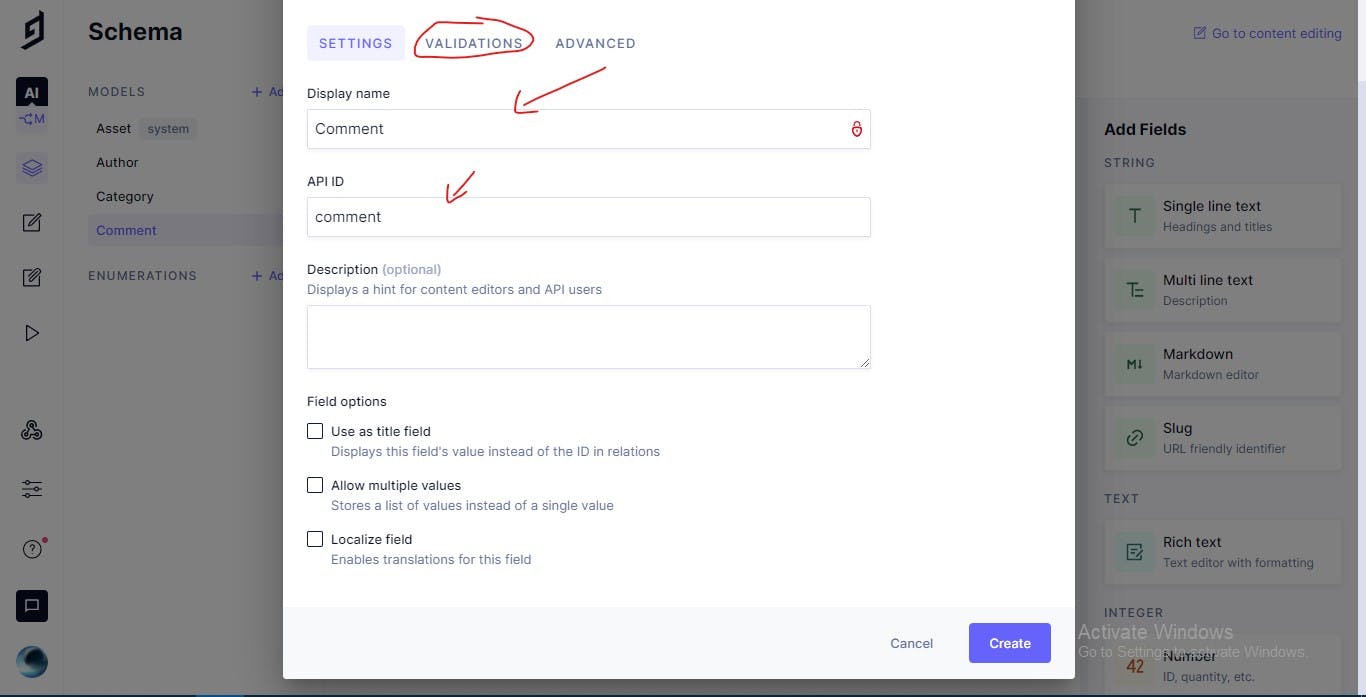
Post Model
Create New Model Called
PostLet's Add A Field from the sidebar
Single line textand it's Name isTitleand It's API ID istitleand make it required and make it as title:
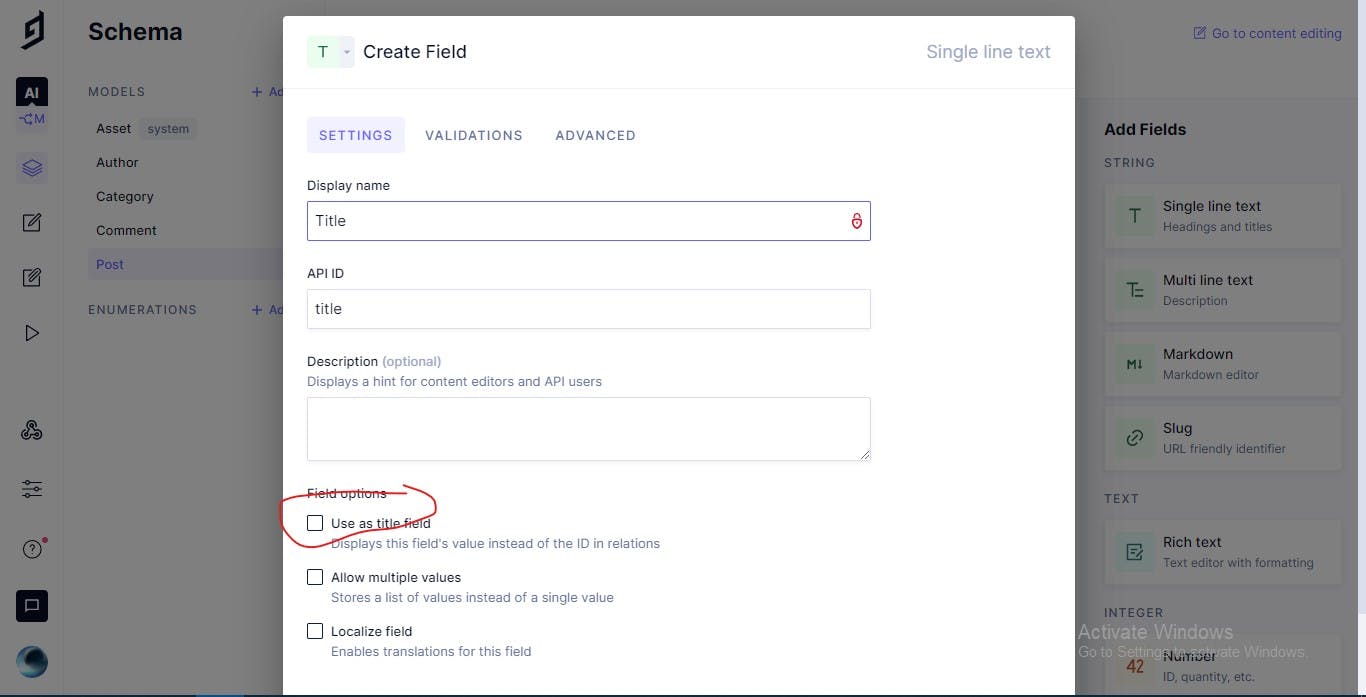
- Let's Add A Field from the sidebar
Rich textand it's Name isContentand it's API ID iscontentand make it required and Embeds:
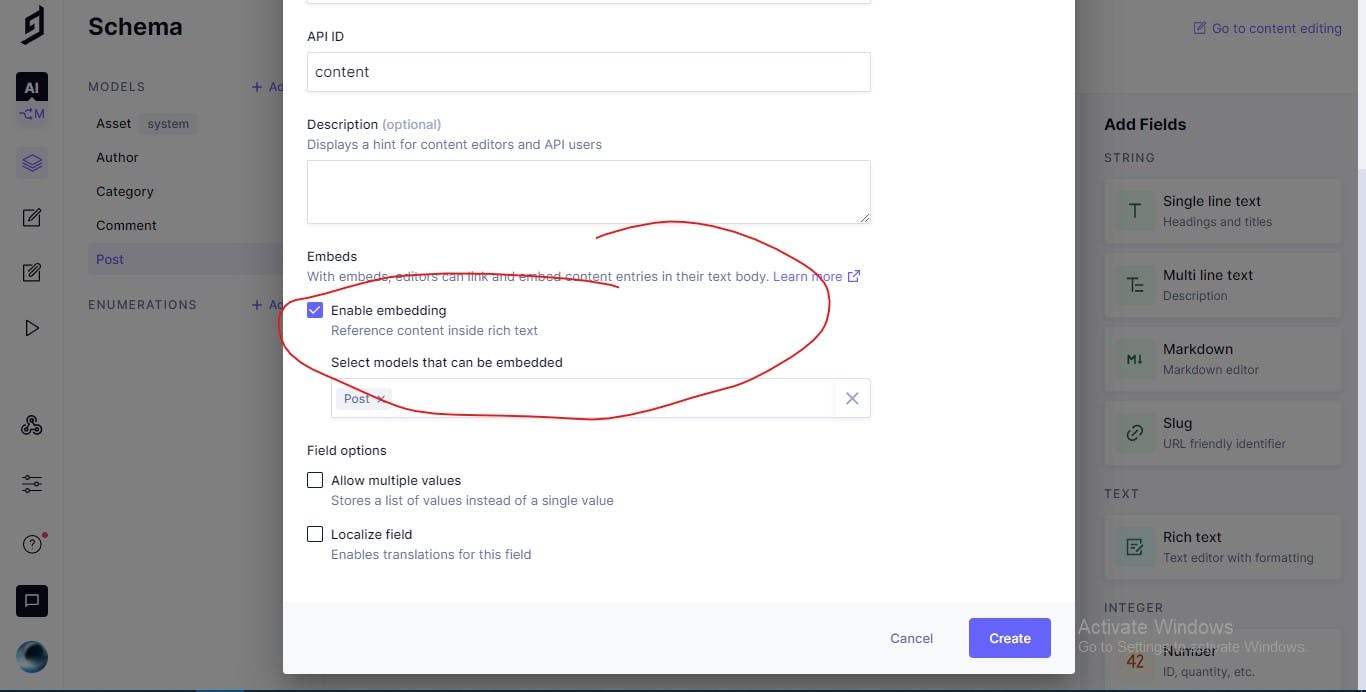
Let's Add A Field from the sidebar
Slugand it's Name isSlugand it's API ID isslugand make it required and UniqueLet's Add A Field from the sidebar
Multi line textand it's Name isExcerptand it's API ID isexcerptand make it requiredLet's Add A Field from the sidebar
Asset Pickerand it's Name isFeatured Imageand it's API ID isfeaturedImageand make it requiredLet's Add A New Field from the sidebar
Booleanand it's Name isFeatured Postand it's API ID isfeaturedPostand make it required:
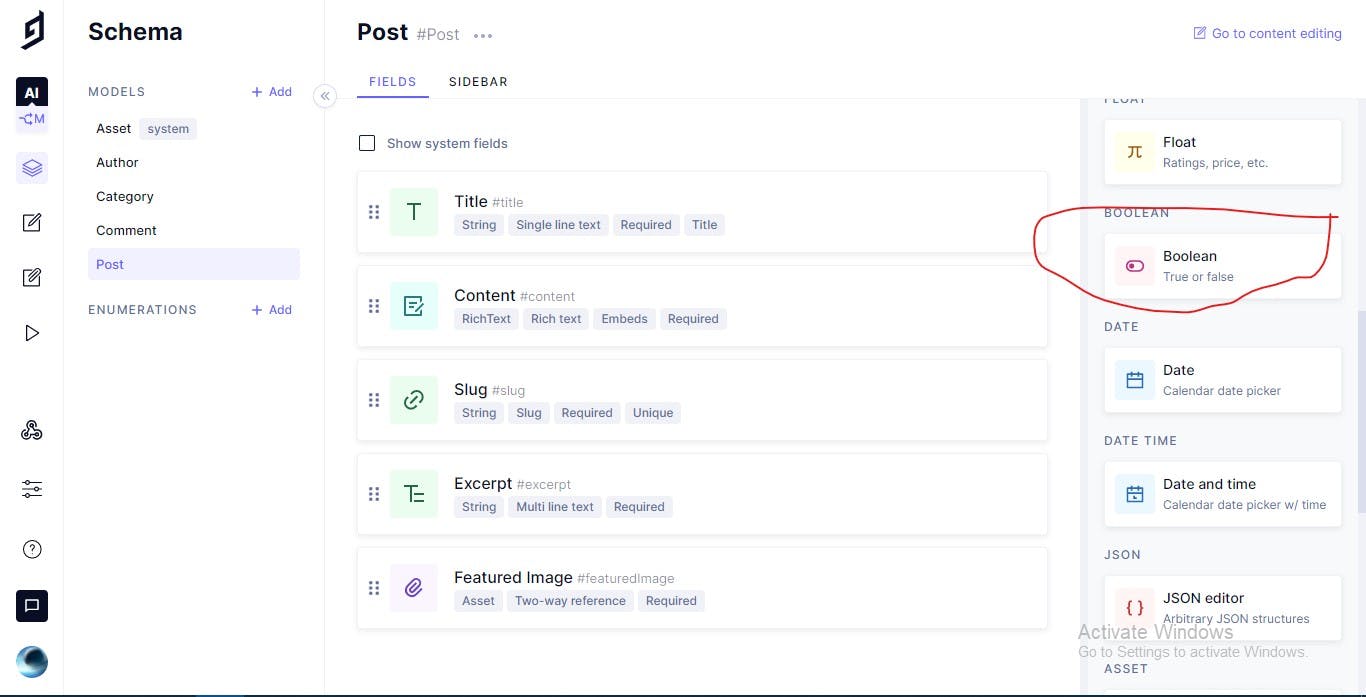
Add Reference
Post Model
- Add A New Field
Referenceand it's NameAuthorand it's API IDauthorand the other field it's Name isPostand it's API IDpost:
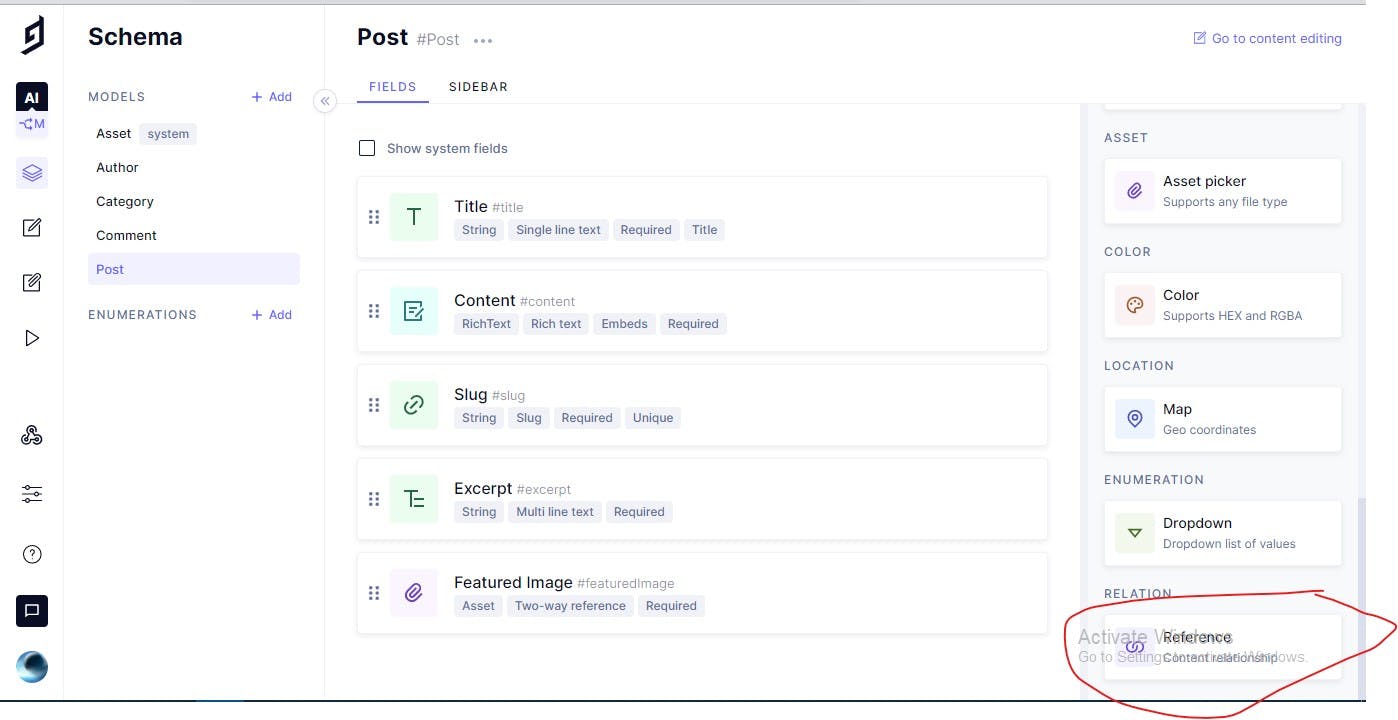
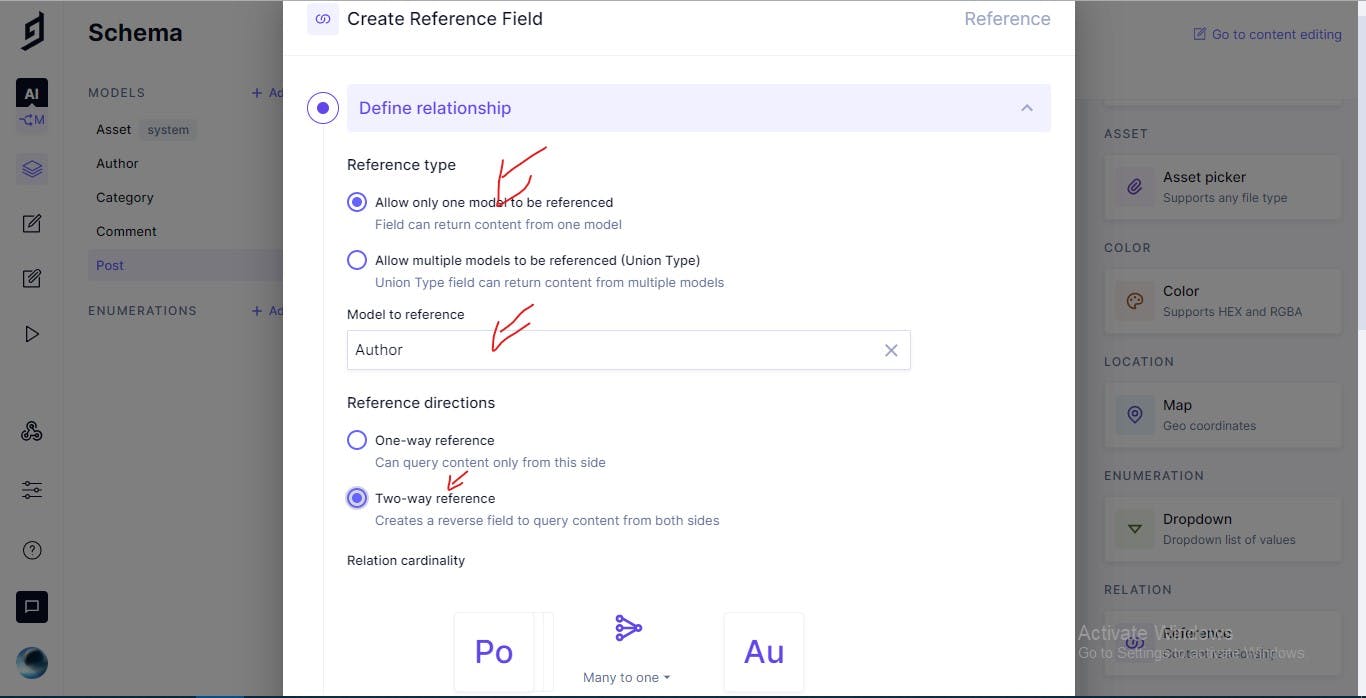
If you don't know how to customize vs code go to my article about vs code extensions
- Add A New Field
Referenceand Keep All the Fields and check the images:
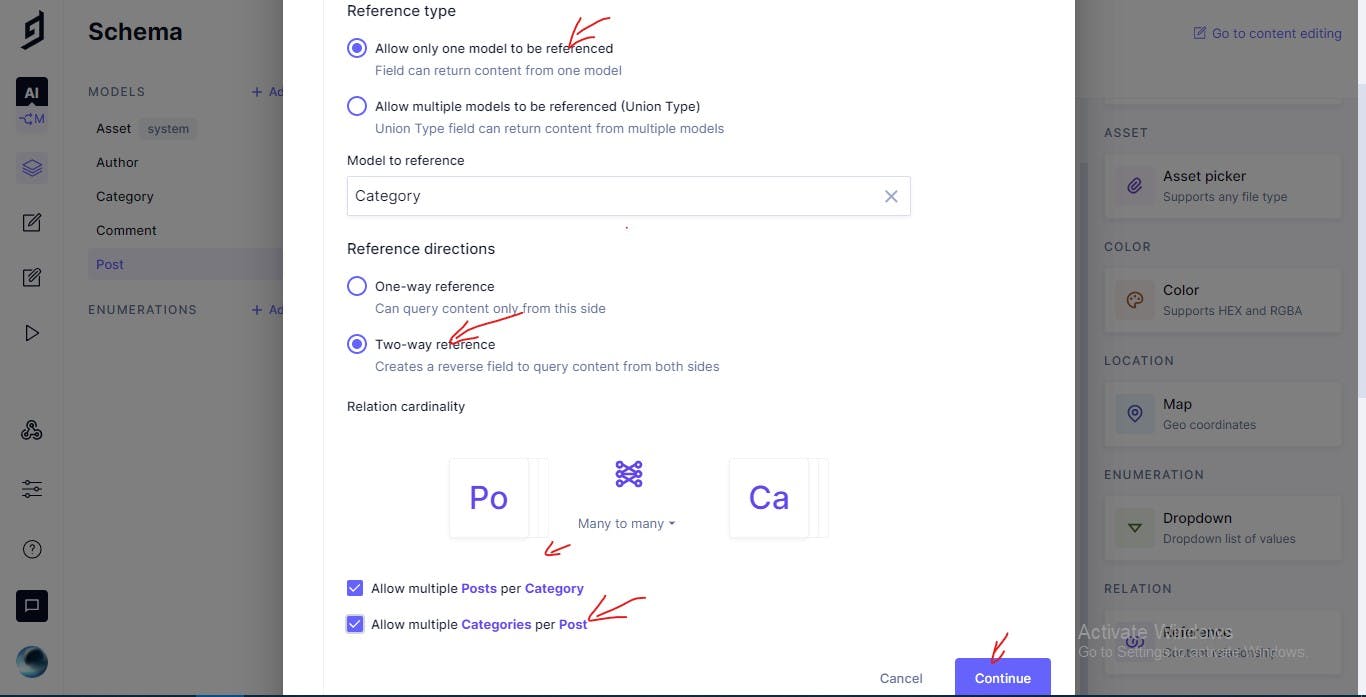
- Add A New Field
Referenceand keep All Fields and check the images:
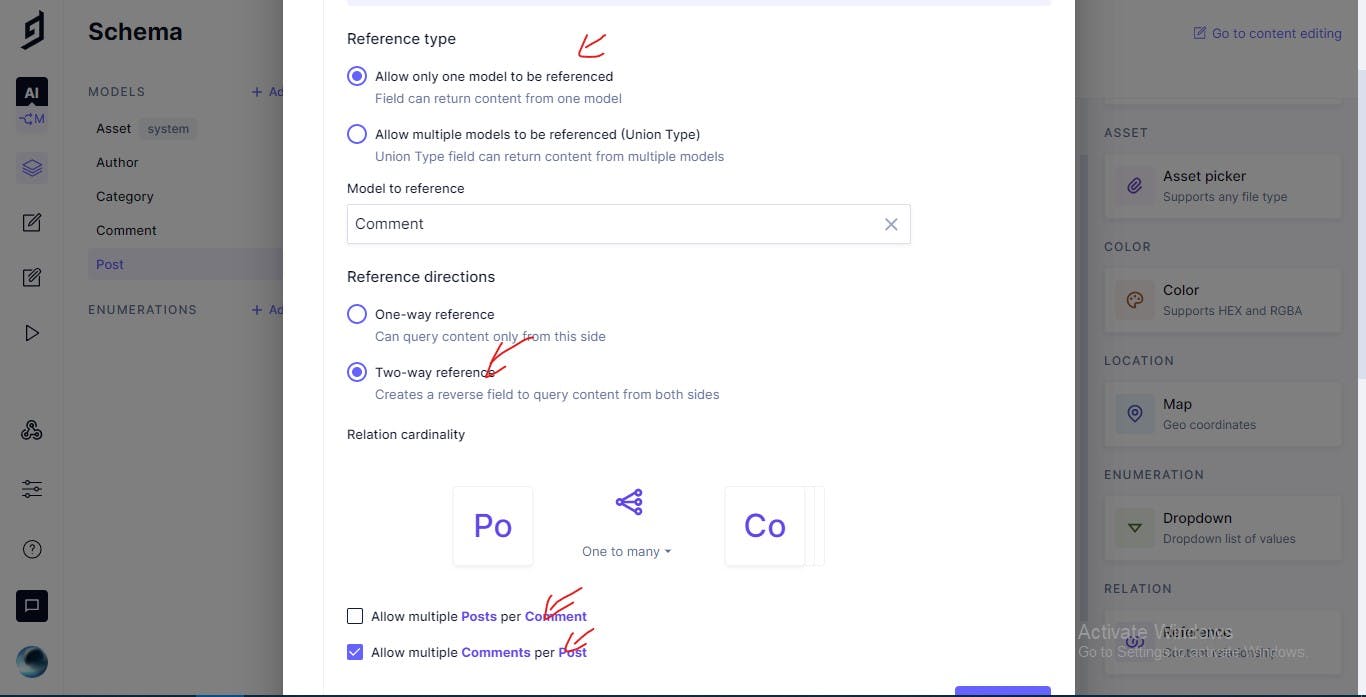
Fetch the data from the API
URLS That get data from
Now Let's Add New File Called .env to put in it all secure environment variables and Go to our project and go to settings:
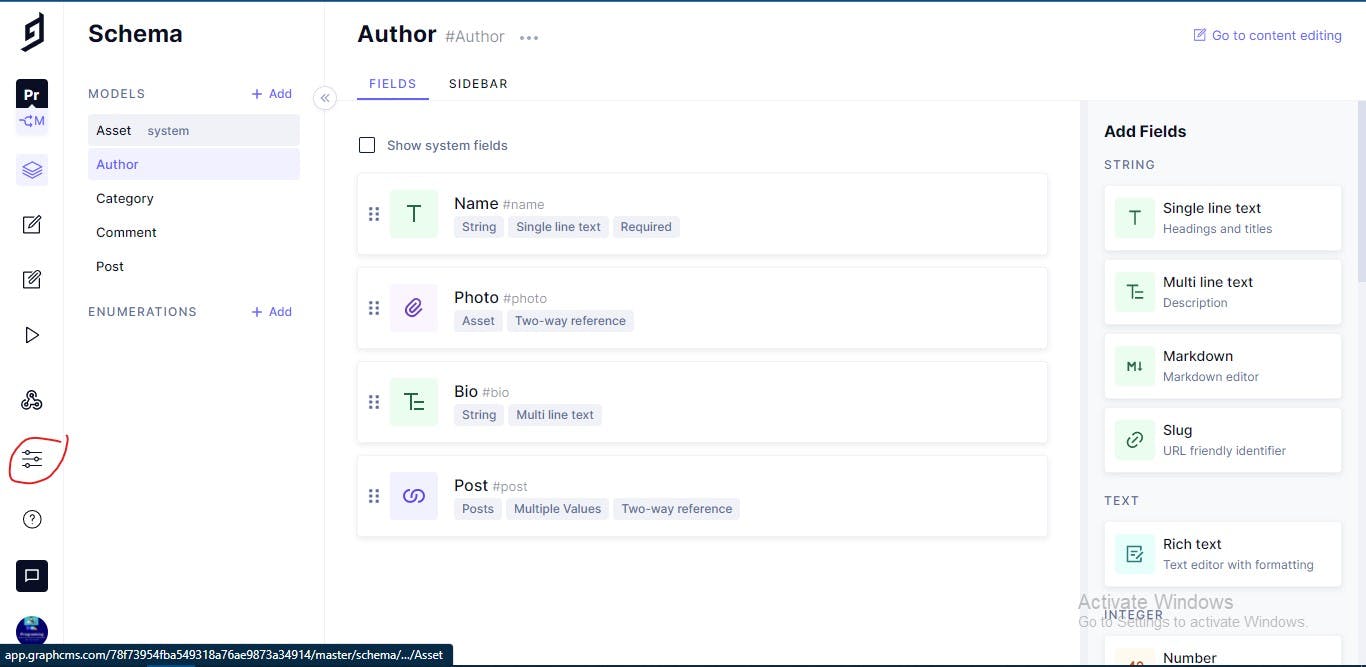
And Then Go to Environments and copy that:
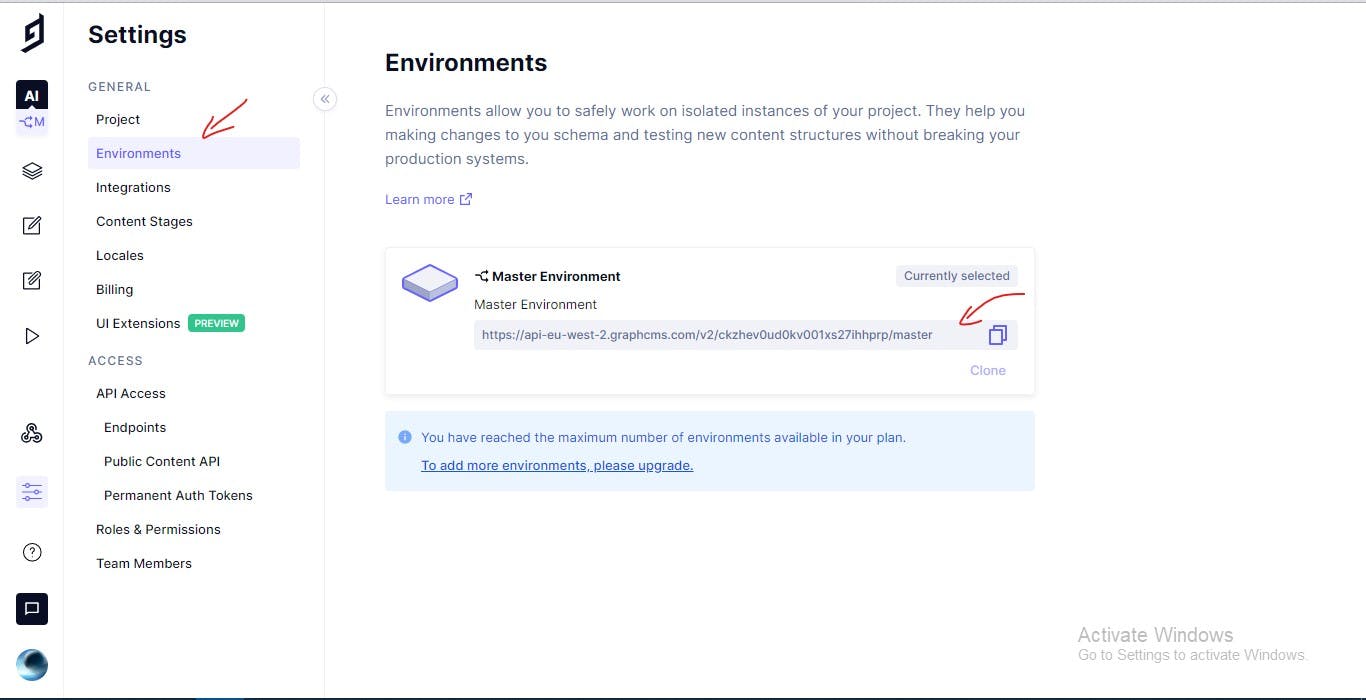
And Then Let's Update Environment variables With the url we copied:
NEXT_PUBLIC_GRAPHCMS_ENDPOINT="The URL you copied"
Now Let's Get the API Token Now Go to our website to settings to API access to The bottom of the page click Create Token and name the token With Name you choose and click Create & Configure Permission and copy the token:
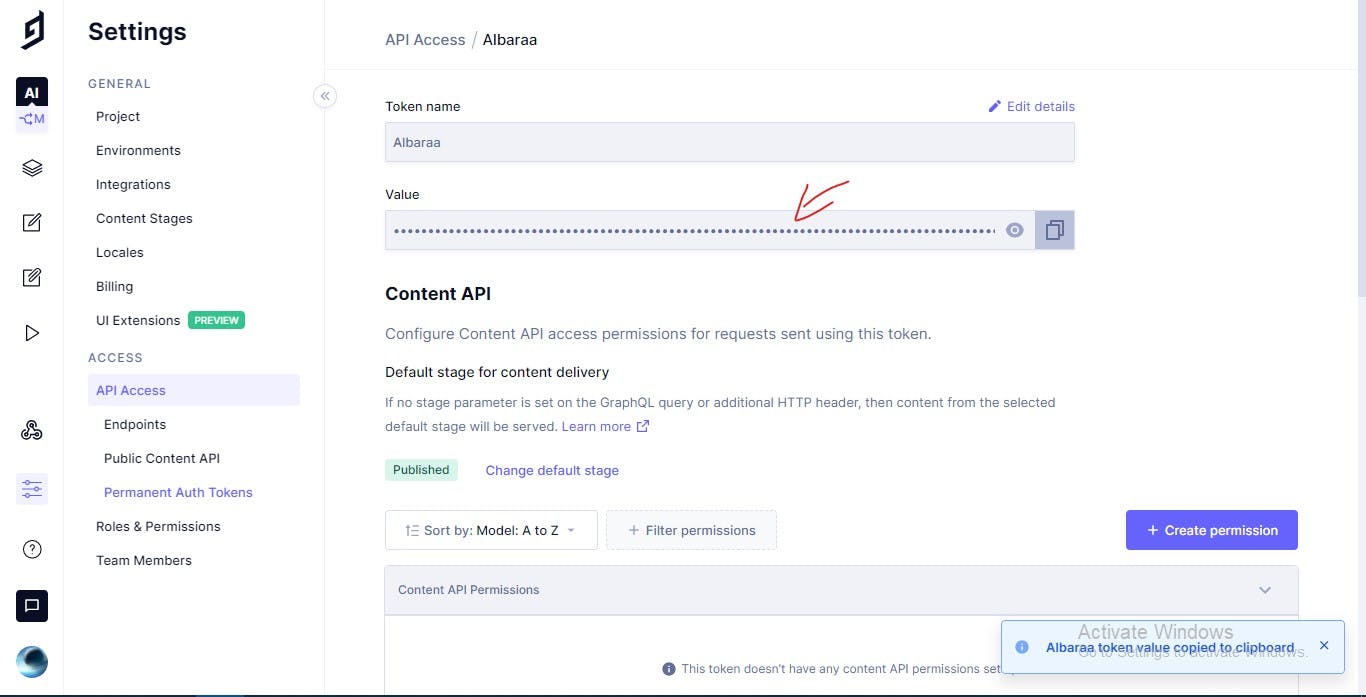
And Now update .env file with this token you copied:
NEXT_PUBLIC_GRAPHCMS_ENDPOINT="The URL you copied"
GRAPHCMS_TOKEN="Your Token"
Fetch Data
Now Let's Add New Folder Called services and make a New File in it Called index.js and paste this code in it to get all data:
import { request, gql } from 'graphql-request';
const graphqlAPI = process.env.NEXT_PUBLIC_GRAPHCMS_ENDPOINT;
export const getPosts = async () => {
const query = gql`
query MyQuery {
postsConnection {
edges {
cursor
node {
author {
bio
name
id
photo {
url
}
}
createdAt
slug
title
excerpt
featuredImage {
url
}
categories {
name
slug
}
}
}
}
}
`;
const result = await request(graphqlAPI, query);
return result.postsConnection.edges;
};
export const getCategories = async () => {
const query = gql`
query GetGategories {
categories {
name
slug
}
}
`;
const result = await request(graphqlAPI, query);
return result.categories;
};
export const getPostDetails = async (slug) => {
const query = gql`
query GetPostDetails($slug : String!) {
post(where: {slug: $slug}) {
title
excerpt
featuredImage {
url
}
author{
name
bio
photo {
url
}
}
createdAt
slug
content {
raw
}
categories {
name
slug
}
}
}
`;
const result = await request(graphqlAPI, query, { slug });
return result.post;
};
export const getSimilarPosts = async (categories, slug) => {
const query = gql`
query GetPostDetails($slug: String!, $categories: [String!]) {
posts(
where: {slug_not: $slug, AND: {categories_some: {slug_in: $categories}}}
last: 3
) {
title
featuredImage {
url
}
createdAt
slug
}
}
`;
const result = await request(graphqlAPI, query, { slug, categories });
return result.posts;
};
export const getAdjacentPosts = async (createdAt, slug) => {
const query = gql`
query GetAdjacentPosts($createdAt: DateTime!,$slug:String!) {
next:posts(
first: 1
orderBy: createdAt_ASC
where: {slug_not: $slug, AND: {createdAt_gte: $createdAt}}
) {
title
featuredImage {
url
}
createdAt
slug
}
previous:posts(
first: 1
orderBy: createdAt_DESC
where: {slug_not: $slug, AND: {createdAt_lte: $createdAt}}
) {
title
featuredImage {
url
}
createdAt
slug
}
}
`;
const result = await request(graphqlAPI, query, { slug, createdAt });
return { next: result.next[0], previous: result.previous[0] };
};
export const getCategoryPost = async (slug) => {
const query = gql`
query GetCategoryPost($slug: String!) {
postsConnection(where: {categories_some: {slug: $slug}}) {
edges {
cursor
node {
author {
bio
name
id
photo {
url
}
}
createdAt
slug
title
excerpt
featuredImage {
url
}
categories {
name
slug
}
}
}
}
}
`;
const result = await request(graphqlAPI, query, { slug });
return result.postsConnection.edges;
};
export const getFeaturedPosts = async () => {
const query = gql`
query GetCategoryPost() {
posts(where: {featuredPost: true}) {
author {
name
photo {
url
}
}
featuredImage {
url
}
title
slug
createdAt
}
}
`;
const result = await request(graphqlAPI, query);
return result.posts;
};
export const submitComment = async (obj) => {
const result = await fetch('/api/comments', {
method: 'POST',
headers: {
'Content-Type': 'application/json',
},
body: JSON.stringify(obj),
});
return result.json();
};
export const getComments = async (slug) => {
const query = gql`
query GetComments($slug:String!) {
comments(where: {post: {slug:$slug}}){
name
createdAt
comment
}
}
`;
const result = await request(graphqlAPI, query, { slug });
return result.comments;
};
export const getRecentPosts = async () => {
const query = gql`
query GetPostDetails() {
posts(
orderBy: createdAt_ASC
last: 3
) {
title
featuredImage {
url
}
createdAt
slug
}
}
`;
const result = await request(graphqlAPI, query);
return result.posts;
};
Update Header Component
And Now Let's Update Header.jsx:
import React, { useState, useEffect } from 'react';
import Link from 'next/link';
import { getCategories } from '../services';
const Header = () => {
const [categories, setCategories] = useState([]);
useEffect(() => {
getCategories().then((newCategories) => {
setCategories(newCategories);
});
}, []);
return (
<div className="container mx-auto px-10 mb-8">
<div className="border-b w-full inline-block border-blue-400 py-8">
<div className="md:float-left block">
<Link href="/">
<span className="cursor-pointer font-bold text-4xl text-white mde">Programing-School</span>
</Link>
</div>
<div className="hidden md:float-left md:contents">
{categories.map((category, index) => (
<Link key={index} href={`/category/${category.slug}`}><span className="md:float-right mt-2 align-middle text-white ml-4 font-semibold cursor-pointer">{category.name}</span></Link>
))}
</div>
</div>
</div>
);
};
export default Header;
Adjacent Post Card Component
Now Let's Add A New File in components folder called AdjacentPostCard.jsx:
import React from 'react';
import moment from 'moment';
import Link from 'next/link';
const AdjacentPostCard = ({ post, position }) => (
<>
<div className="absolute rounded-lg bg-center bg-no-repeat bg-cover shadow-md inline-block w-full h-72" style={{ backgroundImage: `url('${post.featuredImage.url}')` }} />
<div className="absolute rounded-lg bg-center bg-gradient-to-b opacity-50 from-gray-400 via-gray-700 to-black w-full h-72" />
<div className="flex flex-col rounded-lg p-4 items-center justify-center absolute w-full h-full">
<p className="text-white text-shadow font-semibold text-xs">{moment(post.createdAt).format('MMM DD, YYYY')}</p>
<p className="text-white text-shadow font-semibold text-2xl text-center">{post.title}</p>
</div>
<Link href={`/post/${post.slug}`}><span className="z-10 cursor-pointer absolute w-full h-full" /></Link>
{position === 'LEFT' && (
<div className="absolute arrow-btn bottom-5 text-center py-3 cursor-pointer bg-pink-600 left-4 rounded-full">
<svg xmlns="http://www.w3.org/2000/svg" className="h-6 w-6 text-white w-full" fill="none" viewBox="0 0 24 24" stroke="currentColor">
<path strokeLinecap="round" strokeLinejoin="round" strokeWidth="2" d="M10 19l-7-7m0 0l7-7m-7 7h18" />
</svg>
</div>
)}
{position === 'RIGHT' && (
<div className="absolute arrow-btn bottom-5 text-center py-3 cursor-pointer bg-pink-600 right-4 rounded-full">
<svg xmlns="http://www.w3.org/2000/svg" className="h-6 w-6 text-white w-full" fill="none" viewBox="0 0 24 24" stroke="currentColor">
<path strokeLinecap="round" strokeLinejoin="round" strokeWidth="2" d="M14 5l7 7m0 0l-7 7m7-7H3" />
</svg>
</div>
)}
</>
);
export default AdjacentPostCard;
Utils
Now Let's Add a New File called utils.js in the main folder:
export const grpahCMSImageLoader = ({ src }) => src;
Author Component
And Now Let's Add A New File Called Author.jsx to components folder to get the author who write this article:
import React from 'react';
import Image from 'next/image';
import { grpahCMSImageLoader } from '../util';
const Author = ({ author }) => (
<div className="text-center mt-20 mb-8 p-12 relative rounded-lg bg-black bg-opacity-20">
<div className="absolute left-0 right-0 -top-14">
<Image
unoptimized
loader={grpahCMSImageLoader}
alt={author.name}
height="100px"
width="100px"
className="align-middle rounded-full"
src={author.photo.url}
/>
</div>
<h3 className="text-white mt-4 mb-4 text-xl font-bold">{author.name}</h3>
<p className="text-white text-ls">{author.bio}</p>
</div>
);
export default Author;
Categories Component
Now Let's Get Categories by create a new file called Categories.jsx:
import React, { useState, useEffect } from 'react';
import Link from 'next/link';
import { getCategories } from '../services';
const Categories = () => {
const [categories, setCategories] = useState([]);
useEffect(() => {
getCategories().then((newCategories) => {
setCategories(newCategories);
});
}, []);
return (
<div className="bg-white shadow-lg rounded-lg p-8 pb-12 mb-8">
<h3 className="text-xl mb-8 font-semibold border-b pb-4">Categories</h3>
{categories.map((category, index) => (
<Link key={index} href={`/category/${category.slug}`}>
<span className={`cursor-pointer block ${(index === categories.length - 1) ? 'border-b-0' : 'border-b'} pb-3 mb-3`}>{category.name}</span>
</Link>
))}
</div>
);
};
export default Categories;
Comments Section
Now Let's Add New File to comments section by create a new file in components folder called Comments.jsx:
import React, { useEffect, useState } from 'react';
import moment from 'moment';
import parse from 'html-react-parser';
import { getComments } from '../services';
const Comments = ({ slug }) => {
const [comments, setComments] = useState([]);
useEffect(() => {
getComments(slug).then((result) => {
setComments(result);
});
}, []);
return (
<>
{comments.length > 0 && (
<div className="bg-white shadow-lg rounded-lg p-8 pb-12 mb-8">
<h3 className="text-xl mb-8 font-semibold border-b pb-4">
{comments.length}
{' '}
Comments
</h3>
{comments.map((comment, index) => (
<div key={index} className="border-b border-gray-100 mb-4 pb-4">
<p className="mb-4">
<span className="font-semibold">{comment.name}</span>
{' '}
on
{' '}
{moment(comment.createdAt).format('MMM DD, YYYY')}
</p>
<p className="whitespace-pre-line text-gray-600 w-full">{parse(comment.comment)}</p>
</div>
))}
</div>
)}
</>
);
};
export default Comments;
Comments Form Component
Now Let's Add A New File To Make style of comments section and now create a new file called CommentsForm.jsx in components folder:
import React, { useState, useEffect } from 'react';
import { submitComment } from '../services';
const CommentsForm = ({ slug }) => {
const [error, setError] = useState(false);
const [localStorage, setLocalStorage] = useState(null);
const [showSuccessMessage, setShowSuccessMessage] = useState(false);
const [formData, setFormData] = useState({ name: null, email: null, comment: null, storeData: false });
useEffect(() => {
setLocalStorage(window.localStorage);
const initalFormData = {
name: window.localStorage.getItem('name'),
email: window.localStorage.getItem('email'),
storeData: window.localStorage.getItem('name') || window.localStorage.getItem('email'),
};
setFormData(initalFormData);
}, []);
const onInputChange = (e) => {
const { target } = e;
if (target.type === 'checkbox') {
setFormData((prevState) => ({
...prevState,
[target.name]: target.checked,
}));
} else {
setFormData((prevState) => ({
...prevState,
[target.name]: target.value,
}));
}
};
const handlePostSubmission = () => {
setError(false);
const { name, email, comment, storeData } = formData;
if (!name || !email || !comment) {
setError(true);
return;
}
const commentObj = {
name,
email,
comment,
slug,
};
if (storeData) {
localStorage.setItem('name', name);
localStorage.setItem('email', email);
} else {
localStorage.removeItem('name');
localStorage.removeItem('email');
}
submitComment(commentObj)
.then((res) => {
if (res.createComment) {
if (!storeData) {
formData.name = '';
formData.email = '';
}
formData.comment = '';
setFormData((prevState) => ({
...prevState,
...formData,
}));
setShowSuccessMessage(true);
setTimeout(() => {
setShowSuccessMessage(false);
}, 3000);
}
});
};
return (
<div className="bg-white shadow-lg rounded-lg p-8 pb-12 mb-8">
<h3 className="text-xl mb-8 font-semibold border-b pb-4">Leave a Reply</h3>
<div className="grid grid-cols-1 gap-4 mb-4">
<textarea value={formData.comment} onChange={onInputChange} className="p-4 outline-none w-full rounded-lg h-40 focus:ring-2 focus:ring-gray-200 bg-gray-100 text-gray-700" name="comment" placeholder="Comment" />
</div>
<div className="grid grid-cols-1 lg:grid-cols-2 gap-4 mb-4">
<input type="text" value={formData.name} onChange={onInputChange} className="py-2 px-4 outline-none w-full rounded-lg focus:ring-2 focus:ring-gray-200 bg-gray-100 text-gray-700" placeholder="Name" name="name" />
<input type="email" value={formData.email} onChange={onInputChange} className="py-2 px-4 outline-none w-full rounded-lg focus:ring-2 focus:ring-gray-200 bg-gray-100 text-gray-700" placeholder="Email" name="email" />
</div>
<div className="grid grid-cols-1 gap-4 mb-4">
<div>
<input checked={formData.storeData} onChange={onInputChange} type="checkbox" id="storeData" name="storeData" value="true" />
<label className="text-gray-500 cursor-pointer" htmlFor="storeData"> Save my name, email in this browser for the next time I comment.</label>
</div>
</div>
{error && <p className="text-xs text-red-500">All fields are mandatory</p>}
<div className="mt-8">
<button type="button" onClick={handlePostSubmission} className="transition duration-500 ease hover:bg-indigo-900 inline-block bg-pink-600 text-lg font-medium rounded-full text-white px-8 py-3 cursor-pointer">Post Comment</button>
{showSuccessMessage && <span className="text-xl float-right font-semibold mt-3 text-green-500">Comment submitted for review</span>}
</div>
</div>
);
};
export default CommentsForm;
Featured Post Card Component
Now Let's Add A New File to get Featured Post Card and the file name is FeaturedPostCard.jsx in components folder:
import React from 'react';
import moment from 'moment';
import Image from 'next/image';
import Link from 'next/link';
const FeaturedPostCard = ({ post }) => (
<div className="relative h-72">
<div className="absolute rounded-lg bg-center bg-no-repeat bg-cover shadow-md inline-block w-full h-72" style={{ backgroundImage: `url('${post.featuredImage.url}')` }} />
<div className="absolute rounded-lg bg-center bg-gradient-to-b opacity-50 from-gray-400 via-gray-700 to-black w-full h-72" />
<div className="flex flex-col rounded-lg p-4 items-center justify-center absolute w-full h-full">
<p className="text-white mb-4 text-shadow font-semibold text-xs">{moment(post.createdAt).format('MMM DD, YYYY')}</p>
<p className="text-white mb-4 text-shadow font-semibold text-2xl text-center">{post.title}</p>
<div className="flex items-center absolute bottom-5 w-full justify-center">
<Image
unoptimized
alt={post.author.name}
height="30px"
width="30px"
className="align-middle drop-shadow-lg rounded-full"
src={post.author.photo.url}
/>
<p className="inline align-middle text-white text-shadow ml-2 font-medium">{post.author.name}</p>
</div>
</div>
<Link href={`/post/${post.slug}`}><span className="cursor-pointer absolute w-full h-full" /></Link>
</div>
);
export default FeaturedPostCard;
Loader Component
And Now Let's Create a Loader file to get a loader style and its file name Loader.jsx in components folder:
import React from 'react';
const Loader = () => (
<div className="text-center">
<button
type="button"
// eslint-disable-next-line max-len
className="inline-flex items-center px-4 py-2 border border-transparent text-base leading-6 font-medium rounded-md text-white bg-rose-600 hover:bg-rose-500 focus:border-rose-700 active:bg-rose-700 transition ease-in-out duration-150 cursor-not-allowed"
disabled=""
>
<svg className="animate-spin -ml-1 mr-3 h-5 w-5 text-white" xmlns="http://www.w3.org/2000/svg" fill="none" viewBox="0 0 24 24">
<circle className="opacity-25" cx="12" cy="12" r="10" stroke="currentColor" strokeWidth="4" />
<path className="opacity-75" fill="currentColor" d="M4 12a8 8 0 018-8V0C5.373 0 0 5.373 0 12h4zm2 5.291A7.962 7.962 0 014 12H0c0 3.042 1.135 5.824 3 7.938l3-2.647z" />
</svg>
Loading
</button>
</div>
);
export default Loader;
Post Card Component
Now Let's Add PostCard Component called PostCard.jsx in components folder:
import React from 'react';
import Image from 'next/image';
import moment from 'moment';
import Link from 'next/link';
import { grpahCMSImageLoader } from '../util';
const PostCard = ({ post }) => (
<div className="bg-white shadow-lg rounded-lg p-0 lg:p-8 pb-12 mb-8 hover2">
<div className="relative overflow-hidden shadow-md pb-80 mb-6">
<img src={post.featuredImage.url} alt="" className="object-top absolute h-80 w-full object-cover shadow-lg rounded-t-lg lg:rounded-lg" />
</div>
<h1 className="transition duration-700 text-center mb-8 cursor-pointer hover:text-pink-600 text-3xl font-semibold">
<Link href={`/post/${post.slug}`}>{post.title}</Link>
</h1>
<div className="block lg:flex text-center items-center justify-center mb-8 w-full">
<div className="flex items-center justify-center mb-4 lg:mb-0 w-full lg:w-auto mr-8 items-center">
<Image
unoptimized
loader={grpahCMSImageLoader}
alt={post.author.name}
height="30px"
width="30px"
className="align-middle rounded-full"
src={post.author.photo.url}
/>
<p className="inline align-middle text-gray-700 ml-2 font-medium text-lg">{post.author.name}</p>
</div>
<div className="font-medium text-gray-700">
<svg xmlns="http://www.w3.org/2000/svg" className="h-6 w-6 inline mr-2 text-pink-500" fill="none" viewBox="0 0 24 24" stroke="currentColor">
<path strokeLinecap="round" strokeLinejoin="round" strokeWidth="2" d="M8 7V3m8 4V3m-9 8h10M5 21h14a2 2 0 002-2V7a2 2 0 00-2-2H5a2 2 0 00-2 2v12a2 2 0 002 2z" />
</svg>
<span className="align-middle">{moment(post.createdAt).format('MMM DD, YYYY')}</span>
</div>
</div>
<p className="text-center text-lg text-gray-700 font-normal px-4 lg:px-20 mb-8">
{post.excerpt}
</p>
<div className="text-center">
<Link href={`/post/${post.slug}`}>
<span className="transition duration-500 ease transform hover:-translate-y-1 inline-block bg-pink-600 text-lg font-medium rounded-full text-white px-8 py-3 cursor-pointer">Continue Reading</span>
</Link>
</div>
</div>
);
export default PostCard;
Post Details Component
And Now Let's Add Post Details page in components folder called PostDetails.jsx:
import React from 'react';
import moment from 'moment';
const PostDetail = ({ post }) => {
const getContentFragment = (index, text, obj, type) => {
let modifiedText = text;
if (obj) {
if (obj.bold) {
modifiedText = (<b key={index}>{text}</b>);
}
if (obj.italic) {
modifiedText = (<em key={index}>{text}</em>);
}
if (obj.underline) {
modifiedText = (<u key={index}>{text}</u>);
}
}
switch (type) {
case 'heading-three':
return <h3 key={index} className="text-xl font-semibold mb-4">{modifiedText.map((item, i) => <React.Fragment key={i}>{item}</React.Fragment>)}</h3>;
case 'paragraph':
return <p key={index} className="mb-8">{modifiedText.map((item, i) => <React.Fragment key={i}>{item}</React.Fragment>)}</p>;
case 'heading-four':
return <h4 key={index} className="text-md font-semibold mb-4">{modifiedText.map((item, i) => <React.Fragment key={i}>{item}</React.Fragment>)}</h4>;
case 'image':
return (
<img
key={index}
alt={obj.title}
height={obj.height}
width={obj.width}
src={obj.src}
/>
);
default:
return modifiedText;
}
};
return (
<>
<div className="bg-white shadow-lg rounded-lg lg:p-8 pb-12 mb-8">
<div className="relative overflow-hidden shadow-md mb-6">
<img src={post.featuredImage.url} alt="" className="object-top h-full w-full object-cover shadow-lg rounded-t-lg lg:rounded-lg" />
</div>
<div className="px-4 lg:px-0">
<div className="flex items-center mb-8 w-full">
<div className="hidden md:flex items-center justify-center lg:mb-0 lg:w-auto mr-8 items-center">
<img
alt={post.author.name}
height="30px"
width="30px"
className="align-middle rounded-full"
src={post.author.photo.url}
/>
<p className="inline align-middle text-gray-700 ml-2 font-medium text-lg">{post.author.name}</p>
</div>
<div className="font-medium text-gray-700">
<svg xmlns="http://www.w3.org/2000/svg" className="h-6 w-6 inline mr-2 text-pink-500" fill="none" viewBox="0 0 24 24" stroke="currentColor">
<path strokeLinecap="round" strokeLinejoin="round" strokeWidth="2" d="M8 7V3m8 4V3m-9 8h10M5 21h14a2 2 0 002-2V7a2 2 0 00-2-2H5a2 2 0 00-2 2v12a2 2 0 002 2z" />
</svg>
<span className="align-middle">{moment(post.createdAt).format('MMM DD, YYYY')}</span>
</div>
</div>
<h1 className="mb-8 text-3xl font-semibold">{post.title}</h1>
{post.content.raw.children.map((typeObj, index) => {
const children = typeObj.children.map((item, itemindex) => getContentFragment(itemindex, item.text, item));
return getContentFragment(index, children, typeObj, typeObj.type);
})}
</div>
</div>
</>
);
};
export default PostDetail;
And For Now Let's Add Post Widget component in components folder called PostWidget.jsx:
import React from 'react';
import moment from 'moment';
const PostDetail = ({ post }) => {
const getContentFragment = (index, text, obj, type) => {
let modifiedText = text;
if (obj) {
if (obj.bold) {
modifiedText = (<b key={index}>{text}</b>);
}
if (obj.italic) {
modifiedText = (<em key={index}>{text}</em>);
}
if (obj.underline) {
modifiedText = (<u key={index}>{text}</u>);
}
}
switch (type) {
case 'heading-three':
return <h3 key={index} className="text-xl font-semibold mb-4">{modifiedText.map((item, i) => <React.Fragment key={i}>{item}</React.Fragment>)}</h3>;
case 'paragraph':
return <p key={index} className="mb-8">{modifiedText.map((item, i) => <React.Fragment key={i}>{item}</React.Fragment>)}</p>;
case 'heading-four':
return <h4 key={index} className="text-md font-semibold mb-4">{modifiedText.map((item, i) => <React.Fragment key={i}>{item}</React.Fragment>)}</h4>;
case 'image':
return (
<img
key={index}
alt={obj.title}
height={obj.height}
width={obj.width}
src={obj.src}
/>
);
default:
return modifiedText;
}
};
return (
<>
<div className="bg-white shadow-lg rounded-lg lg:p-8 pb-12 mb-8">
<div className="relative overflow-hidden shadow-md mb-6">
<img src={post.featuredImage.url} alt="" className="object-top h-full w-full object-cover shadow-lg rounded-t-lg lg:rounded-lg" />
</div>
<div className="px-4 lg:px-0">
<div className="flex items-center mb-8 w-full">
<div className="hidden md:flex items-center justify-center lg:mb-0 lg:w-auto mr-8 items-center">
<img
alt={post.author.name}
height="30px"
width="30px"
className="align-middle rounded-full"
src={post.author.photo.url}
/>
<p className="inline align-middle text-gray-700 ml-2 font-medium text-lg">{post.author.name}</p>
</div>
<div className="font-medium text-gray-700">
<svg xmlns="http://www.w3.org/2000/svg" className="h-6 w-6 inline mr-2 text-pink-500" fill="none" viewBox="0 0 24 24" stroke="currentColor">
<path strokeLinecap="round" strokeLinejoin="round" strokeWidth="2" d="M8 7V3m8 4V3m-9 8h10M5 21h14a2 2 0 002-2V7a2 2 0 00-2-2H5a2 2 0 00-2 2v12a2 2 0 002 2z" />
</svg>
<span className="align-middle">{moment(post.createdAt).format('MMM DD, YYYY')}</span>
</div>
</div>
<h1 className="mb-8 text-3xl font-semibold">{post.title}</h1>
{post.content.raw.children.map((typeObj, index) => {
const children = typeObj.children.map((item, itemindex) => getContentFragment(itemindex, item.text, item));
return getContentFragment(index, children, typeObj, typeObj.type);
})}
</div>
</div>
</>
);
};
export default PostDetail;
Update index.jsx file
Now Let's Update index.jsx file:
export { default as PostCard } from './PostCard';
export { default as PostDetail } from './PostDetail';
export { default as Layout } from './Layout';
export { default as Categories } from './Categories';
export { default as Author } from './Author';
export { default as PostWidget } from './PostWidget';
export { default as AdjacentPostCard } from './AdjacentPostCard';
export { default as FeaturedPostCard } from './FeaturedPostCard';
export { default as Comments } from './Comments';
export { default as CommentsForm } from './CommentsForm';
export { default as Loader } from './Loader';
Congratulations 🎊 Our Components is finished
Sections Folder
Now Let's Add A New Folder Called sections in the main folder
Adjacent Posts section
Now Let's Add A New File called AdjacentPosts.jsx in sections folder:
import React, { useState, useEffect } from 'react';
import { AdjacentPostCard } from '../components';
import { getAdjacentPosts } from '../services';
const AdjacentPosts = ({ createdAt, slug }) => {
const [adjacentPost, setAdjacentPost] = useState(null);
const [dataLoaded, setDataLoaded] = useState(false);
useEffect(() => {
getAdjacentPosts(createdAt, slug).then((result) => {
setAdjacentPost(result);
setDataLoaded(true);
});
}, [slug]);
return (
<div className="grid grid-cols-1 lg:grid-cols-8 gap-12 mb-8">
{dataLoaded && (
<>
{adjacentPost.previous && (
<div className={`${adjacentPost.next ? 'col-span-1 lg:col-span-4' : 'col-span-1 lg:col-span-8'} adjacent-post rounded-lg relative h-72`}>
<AdjacentPostCard post={adjacentPost.previous} position="LEFT" />
</div>
)}
{adjacentPost.next && (
<div className={`${adjacentPost.previous ? 'col-span-1 lg:col-span-4' : 'col-span-1 lg:col-span-8'} adjacent-post rounded-lg relative h-72`}>
<AdjacentPostCard post={adjacentPost.next} position="RIGHT" />
</div>
)}
</>
)}
</div>
);
};
export default AdjacentPosts;
Featured Post Section
Now Let's Add A New File in sections folder called FeaturedPosts.jsx:
import React, { useState, useEffect } from 'react';
import Carousel from 'react-multi-carousel';
import 'react-multi-carousel/lib/styles.css';
import { FeaturedPostCard } from '../components';
import { getFeaturedPosts } from '../services';
const responsive = {
superLargeDesktop: {
breakpoint: { max: 4000, min: 1024 },
items: 5,
},
desktop: {
breakpoint: { max: 1024, min: 768 },
items: 3,
},
tablet: {
breakpoint: { max: 768, min: 640 },
items: 2,
},
mobile: {
breakpoint: { max: 640, min: 0 },
items: 1,
},
};
const FeaturedPosts = () => {
const [featuredPosts, setFeaturedPosts] = useState([]);
const [dataLoaded, setDataLoaded] = useState(false);
useEffect(() => {
getFeaturedPosts().then((result) => {
setFeaturedPosts(result);
setDataLoaded(true);
});
}, []);
const customLeftArrow = (
<div className="absolute arrow-btn left-0 text-center py-3 cursor-pointer bg-pink-600 rounded-full">
<svg xmlns="http://www.w3.org/2000/svg" className="h-6 w-6 text-white w-full" fill="none" viewBox="0 0 24 24" stroke="currentColor">
<path strokeLinecap="round" strokeLinejoin="round" strokeWidth="2" d="M10 19l-7-7m0 0l7-7m-7 7h18" />
</svg>
</div>
);
const customRightArrow = (
<div className="absolute arrow-btn right-0 text-center py-3 cursor-pointer bg-pink-600 rounded-full">
<svg xmlns="http://www.w3.org/2000/svg" className="h-6 w-6 text-white w-full" fill="none" viewBox="0 0 24 24" stroke="currentColor">
<path strokeLinecap="round" strokeLinejoin="round" strokeWidth="2" d="M14 5l7 7m0 0l-7 7m7-7H3" />
</svg>
</div>
);
return (
<div className="mb-8">
<Carousel infinite customLeftArrow={customLeftArrow} customRightArrow={customRightArrow} responsive={responsive} itemClass="px-4">
{dataLoaded && featuredPosts.map((post, index) => (
<FeaturedPostCard key={index} post={post} />
))}
</Carousel>
</div>
);
};
export default FeaturedPosts;
Now Let's Add A New File Called index.js in sections folder to export all sections:
export { default as AdjacentPosts } from './AdjacentPosts';
export { default as FeaturedPosts } from './FeaturedPosts';
Pages Folder
Comments
Now go to pages folder then in the folder there is api folder in this folder there is hello.js file rename it to comments.js and paste the following code to it to get comments:
import { GraphQLClient, gql } from 'graphql-request';
const graphqlAPI = process.env.NEXT_PUBLIC_GRAPHCMS_ENDPOINT;
/** *************************************************************
* Any file inside the folder pages/api is mapped to /api/* and *
* will be treated as an API endpoint instead of a page. *
*************************************************************** */
// export a default function for API route to work
export default async function asynchandler(req, res) {
const graphQLClient = new GraphQLClient((graphqlAPI), {
headers: {
authorization: `Bearer ${process.env.GRAPHCMS_TOKEN}`,
},
});
const query = gql`
mutation CreateComment($name: String!, $email: String!, $comment: String!, $slug: String!) {
createComment(data: {name: $name, email: $email, comment: $comment, post: {connect: {slug: $slug}}}) { id }
}
`;
const result = await graphQLClient.request(query, {
name: req.body.name,
email: req.body.email,
comment: req.body.comment,
slug: req.body.slug,
});
return res.status(200).send(result);
}
Catogery
Now In pages folder create A New Folder Called category and in it let's Add A New File Called [slug].js and paste this code in it to get the pages of the categories:
import React from 'react';
import { useRouter } from 'next/router';
import { getCategories, getCategoryPost } from '../../services';
import { PostCard, Categories, Loader } from '../../components';
const CategoryPost = ({ posts }) => {
const router = useRouter();
if (router.isFallback) {
return <Loader />;
}
return (
<div className="container mx-auto px-10 mb-8">
<div className="grid grid-cols-1 lg:grid-cols-12 gap-12">
<div className="col-span-1 lg:col-span-8">
{posts.map((post, index) => (
<PostCard key={index} post={post.node} />
))}
</div>
<div className="col-span-1 lg:col-span-4">
<div className="relative lg:sticky top-8">
<Categories />
</div>
</div>
</div>
</div>
);
};
export default CategoryPost;
// Fetch data at build time
export async function getStaticProps({ params }) {
const posts = await getCategoryPost(params.slug);
return {
props: { posts },
};
}
// Specify dynamic routes to pre-render pages based on data.
// The HTML is generated at build time and will be reused on each request.
export async function getStaticPaths() {
const categories = await getCategories();
return {
paths: categories.map(({ slug }) => ({ params: { slug } })),
fallback: true,
};
}
And Now let's Add A New Folder in pages folder called post and in it make a new file called [slug].js to get the pages of the posts:
import React from 'react';
import { useRouter } from 'next/router';
import { PostDetail, Categories, PostWidget, Author, Comments, CommentsForm, Loader } from '../../components';
import { getPosts, getPostDetails } from '../../services';
import { AdjacentPosts } from '../../sections';
const PostDetails = ({ post }) => {
const router = useRouter();
if (router.isFallback) {
return <Loader />;
}
return (
<>
<div className="container mx-auto px-10 mb-8">
<div className="grid grid-cols-1 lg:grid-cols-12 gap-12">
<div className="col-span-1 lg:col-span-8">
<PostDetail post={post} />
<Author author={post.author} />
<AdjacentPosts slug={post.slug} createdAt={post.createdAt} />
<CommentsForm slug={post.slug} />
<Comments slug={post.slug} />
</div>
<div className="col-span-1 lg:col-span-4">
<div className="relative lg:sticky top-8">
<PostWidget slug={post.slug} categories={post.categories.map((category) => category.slug)} />
<Categories />
</div>
</div>
</div>
</div>
</>
);
};
export default PostDetails;
// Fetch data at build time
export async function getStaticProps({ params }) {
const data = await getPostDetails(params.slug);
return {
props: {
post: data,
},
};
}
// Specify dynamic routes to pre-render pages based on data.
// The HTML is generated at build time and will be reused on each request.
export async function getStaticPaths() {
const posts = await getPosts();
return {
paths: posts.map(({ node: { slug } }) => ({ params: { slug } })),
fallback: true,
};
}
And Now Let's Update index.js in pages folder:
import { FeaturedPosts } from '../sections/index';
import { PostCard, Categories, PostWidget } from '../components';
import { getPosts } from '../services';
export default function Home({ posts }) {
return (
<div className="container mx-auto px-10 mb-8">
<FeaturedPosts />
<div className="grid grid-cols-1 lg:grid-cols-12 gap-12">
<div className="lg:col-span-8 col-span-1">
{posts.map((post, index) => (
<PostCard key={index} post={post.node} />
))}
</div>
<div className="lg:col-span-4 col-span-1">
<div className="lg:sticky relative top-8">
<PostWidget />
<Categories />
</div>
</div>
</div>
</div>
);
}
// Fetch data at build time
export async function getStaticProps() {
const posts = (await getPosts()) || [];
return {
props: { posts },
};
}
And Now Write in command Prompt npm start and then go to localhost:3000 to see your project:
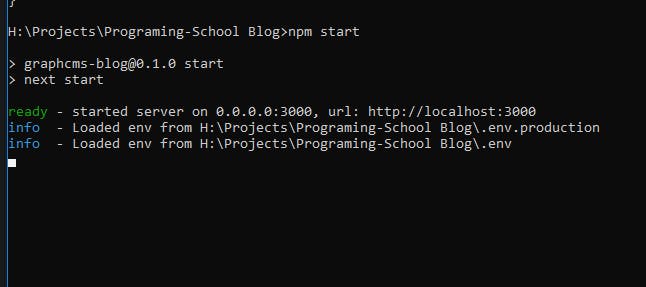
When you open it you see it because you don't add any content yet
Go to GraphCMS Dashboard and Then content and add your content in it
When you add content you will see yur website like this:
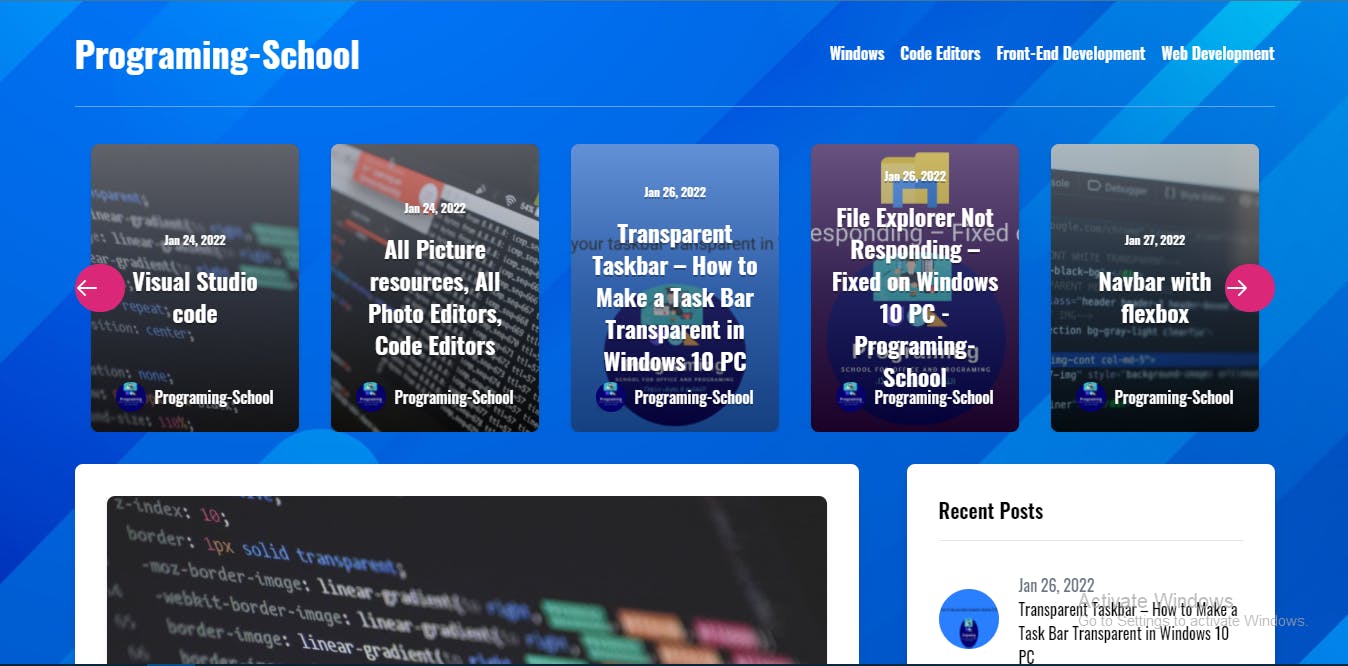
Deploy Your Site in Vercel
Now Go to Vercel and sign in or sign up then Create A New Project:
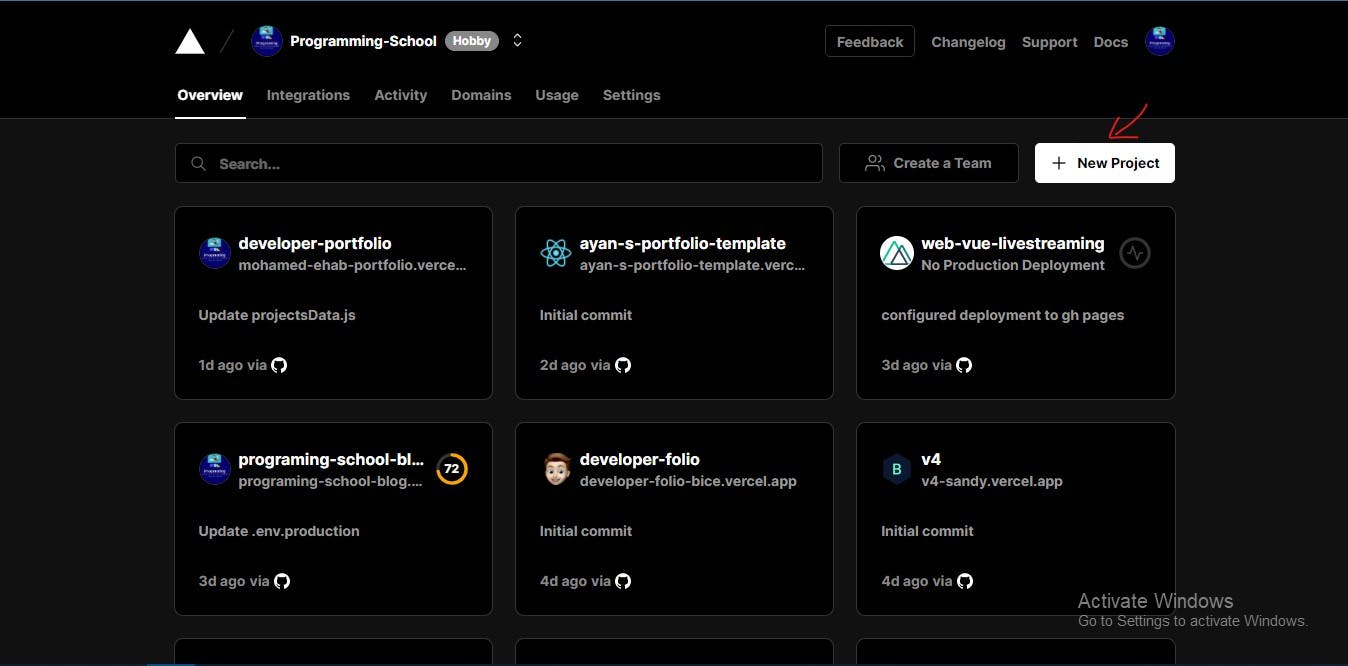
And Then Connect to Your repo on github:
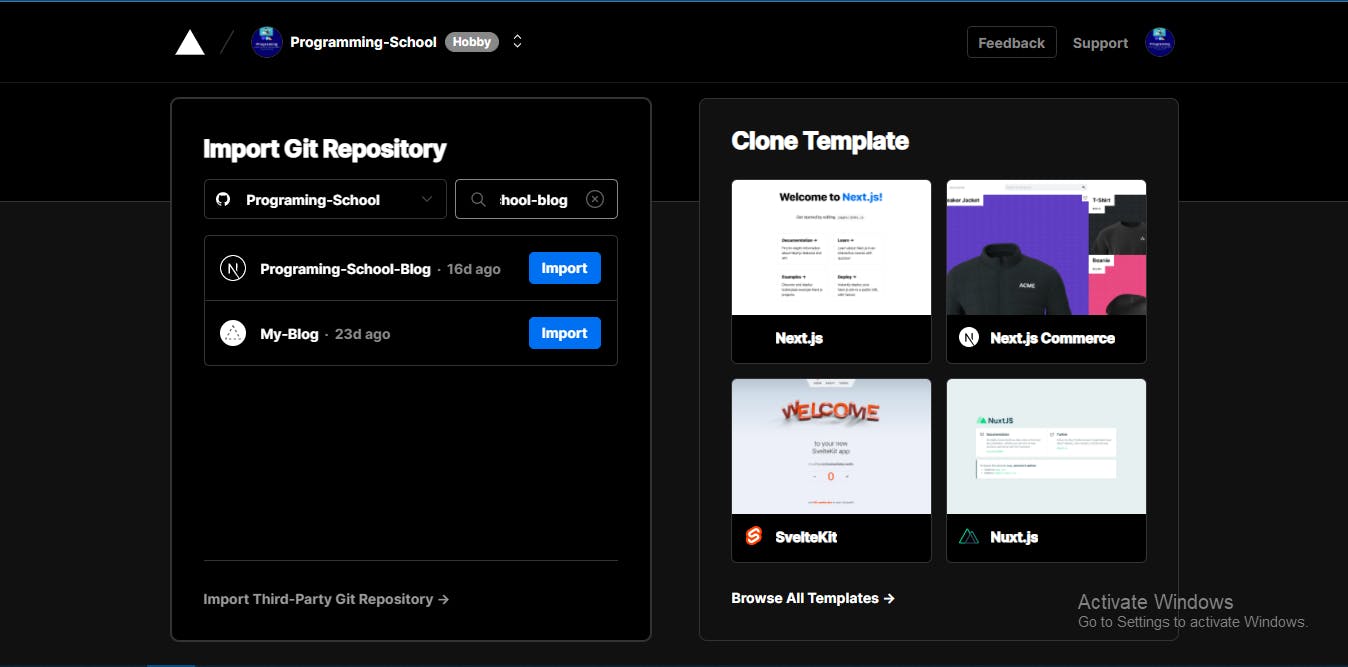
And Then Give a name to the project:
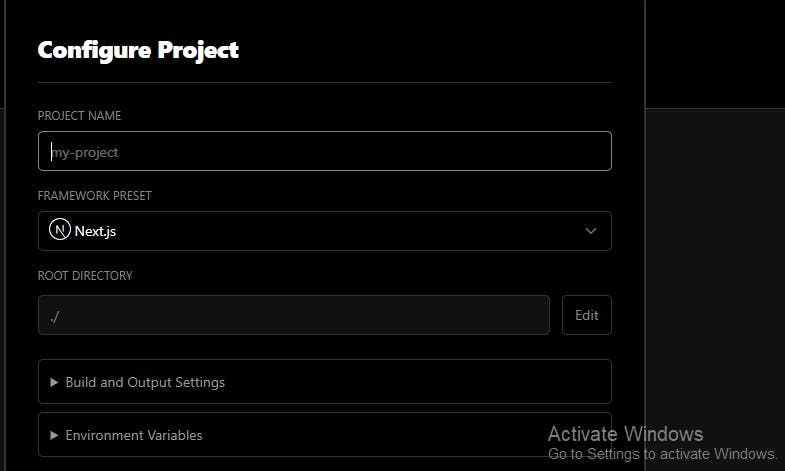
And then go to Environment Variables and copy the name of the first name of .env file :
- Name="NEXT_PUBLIC_GRAPHCMS_ENDPOINT" and then copy the value and paste it in the field and click add:
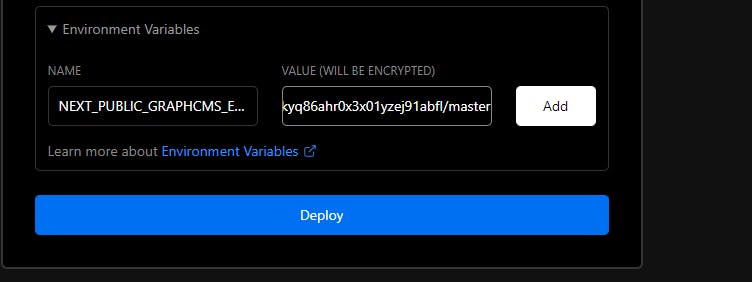
- Name="GRAPHCMS_TOKEN" and then copy the value and paste it in the field and click add:
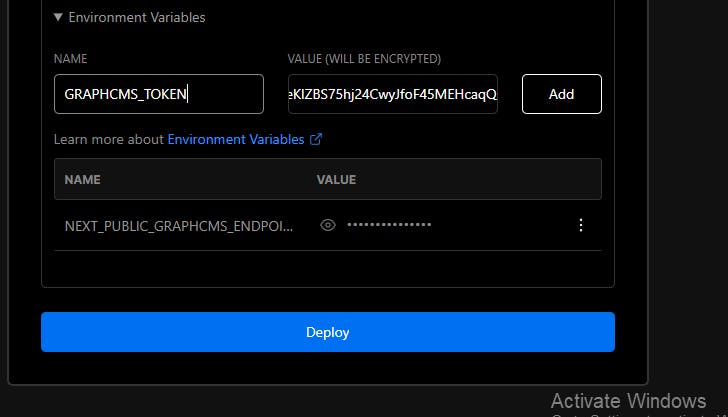
Then Click Deploy
It will take a while
When it will finish you will see this page:
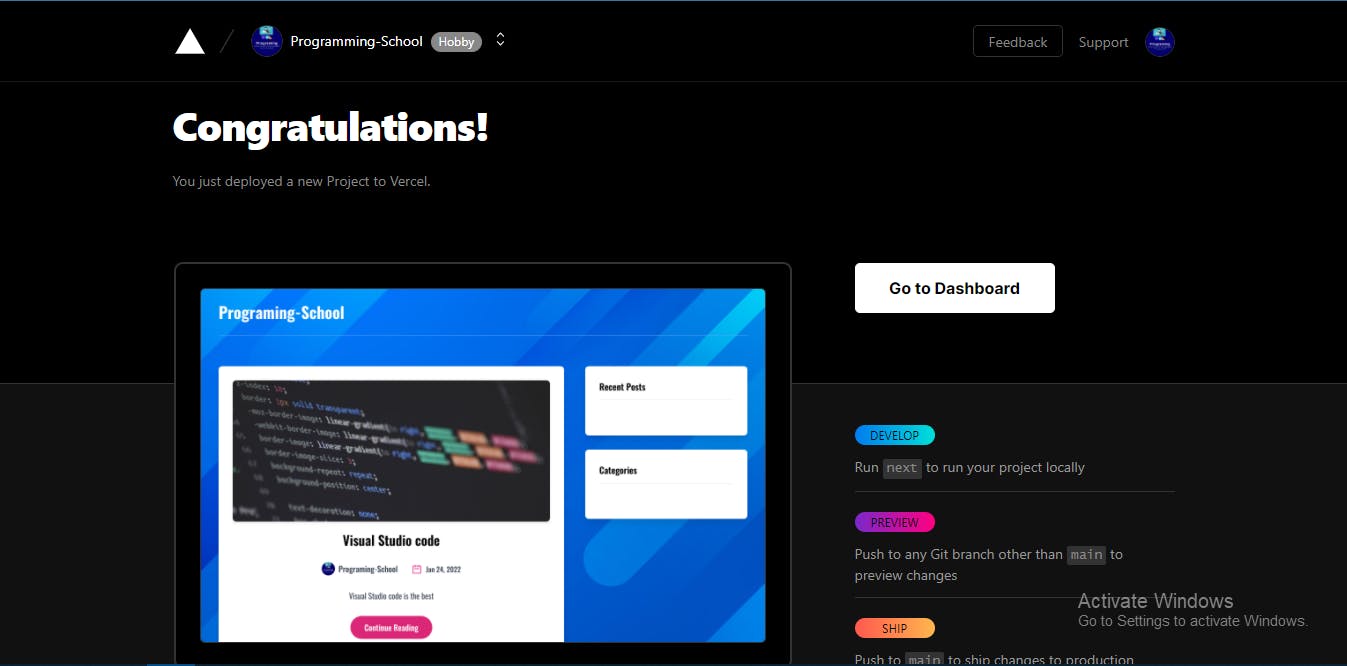
And Congratulations 🎊 🎆🎉🎉 You have Build Your First Blog
If you don't know how to create a repo on github go to This article to show you how to create it
Finaly Don't forgot to follow me on hashnode and if you have any question reply with your question and I will help you
Thanks for reading

