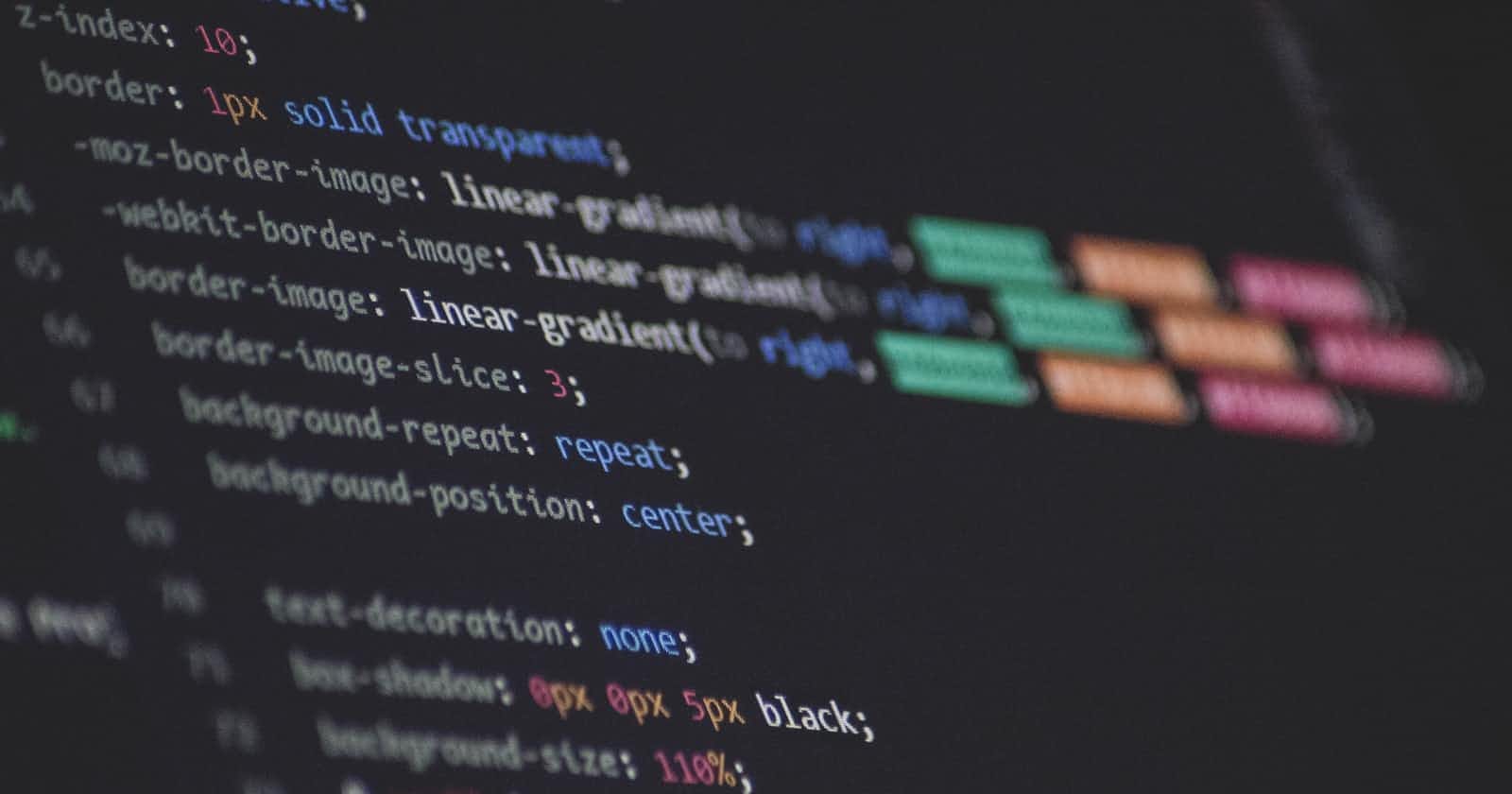Hello All 👋
Today We will learn CSS Syntax
CSS Definition
Cascading Style Sheets, fondly referred to as CSS, is a simple design language intended to simplify the process of making web pages presentable.
CSS Uses
CSS handles the look and feel part of a web page. Using CSS, you can control the color of the text, the style of fonts, the spacing between paragraphs, how columns are sized and laid out, what background images or colors are used, layout designs, variations in display for different devices and screen sizes as well as a variety of other effects.
CSS is easy to learn and understand but it provides powerful control over the presentation of an HTML document. Most commonly, CSS is combined with the markup languages HTML or XHTML.
CSS Syntax
CSS Syntax as follow:
selection {
}
This is not CSS Code this is CSS Syntax
CSS Selectors
There are many Selectors as {body: mention the body tag, *: this mention all the tags, html: mention the html tag, h1: mention h1 tag, etc...}
Mention one or two or three tags
There are two ✌ words in html and we mention it in css and this words is {id, class} We write . to mention the class We write # to mention the id
Id is for one tag but Class is for any number of tags
we write id and class in code as follow: Html:
<!DOCTYPE html>
<html lang="en">
<head>
<meta charset="UTF-8">
<meta http-equiv="X-UA-Compatible" content="IE=edge">
<meta name="viewport" content="width=device-width, initial-scale=1.0">
<title>Learn CSS</title>
</head>
<body>
<h1 class="logo">Programing-School</h1>
<h2 id="sublogo">Learn CSS</h2>
<ul class="main-links">
<li>CSS Definition</li>
<li>CSS Uses</li>
<li>CSS Syntax</li>
</ul>
</body>
</html>
CSS:
.logo {
font-size: 20px;
color: black;
}
.sublogo {
font-size: 15px;
color: blue;
}
.main-links {
list-style: none;
}
How to write CSS and style Html
- Create Your html file like
index.html - Create Your CSS File like
style.css - Create Some Html code like this:
<!DOCTYPE html> <html lang="en"> <head> <meta charset="UTF-8"> <meta http-equiv="X-UA-Compatible" content="IE=edge"> <meta name="viewport" content="width=device-width, initial-scale=1.0"> <title>Learn CSS</title> </head> <body> <h1>Programing-School</h1> <h2>Learn CSS</h2> <ul> <li>CSS Definition</li> <li>CSS Uses</li> <li>CSS Syntax</li> </ul> </body> </html> - As we learn about css syntax but we will learn css arguments as follow:
body { background: black; color: white; }
Congratulations 🎊 you write CSS Code
Please Don't forgot to follow me and like the post(article) to support me !!!