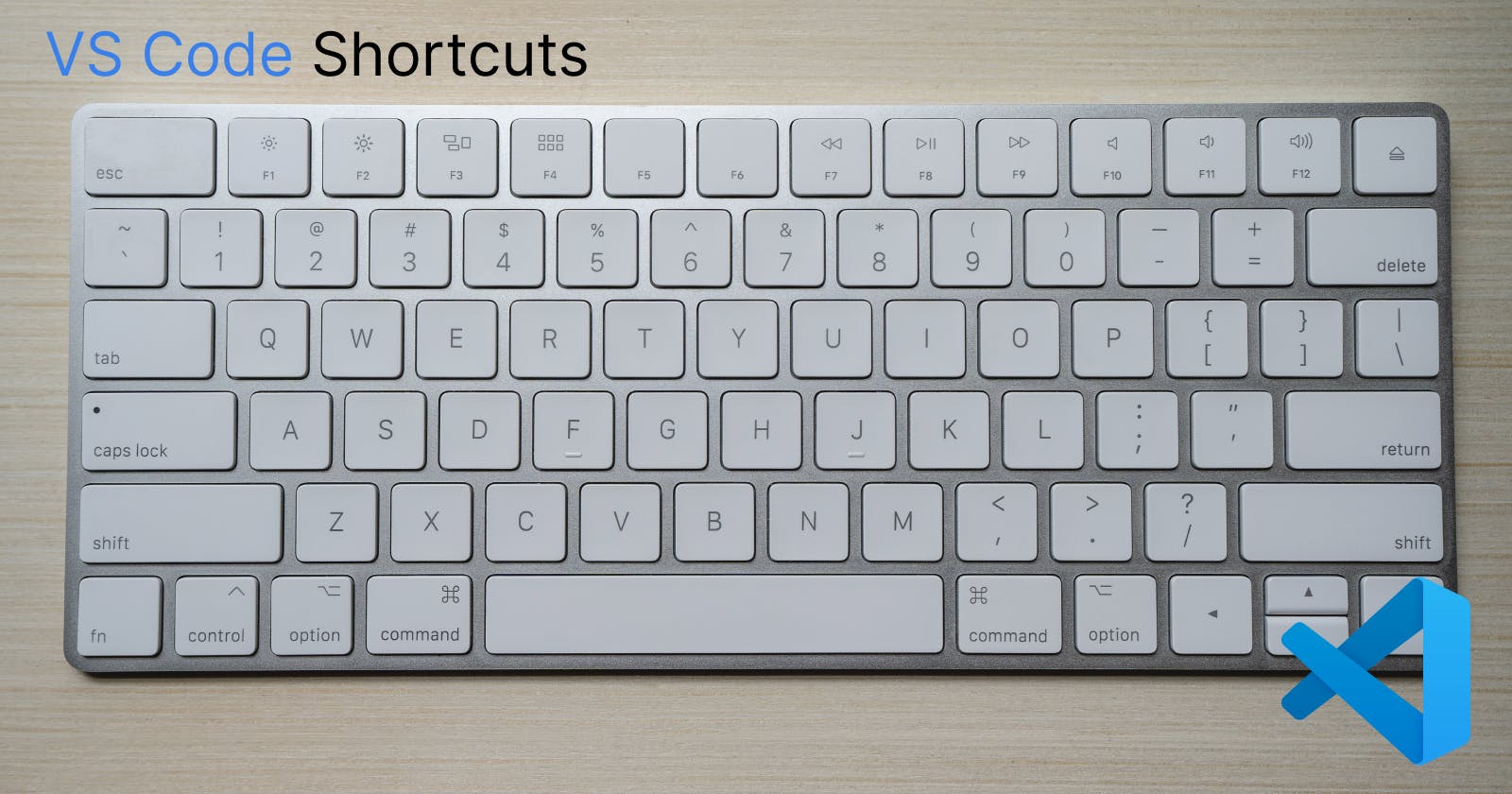Visual Studio Code Shortcuts
VS Code Shortcuts you should know and understand
General Shortcuts
Ctrl + Shift + P, F1
Show Command Palette
Ctrl + P
Quick Open, Go to File...
Ctrl + Shift + N
New Window/instance
Ctrl + Shift + W
Close Window/instance
Ctrl + ,
User Settings
Basic editing
Ctrl + X
Cut Line (empty selection)
Ctrl + C
Copy Line (empty selection)
Alt+ ↑ / ↓
Move line up/down
Shift+Alt + ↓ / ↑
Copy line up/down
Ctrl+Shift+K
Delete line
Ctrl + Enter
Insert Line below
Ctrl + Shift + Enter
Insert line above
Ctrl + Shift + /
Jump to matching brackets
Ctrl+] / [
Indent/outdent line
Home / End
Go to beginning/end of line
Ctrl+Home
Go to beginning of file
Ctrl+End
Go to end of file
Thank you for reading
If you want to more shortcuts and some extensions please go to this link and download the file and read it