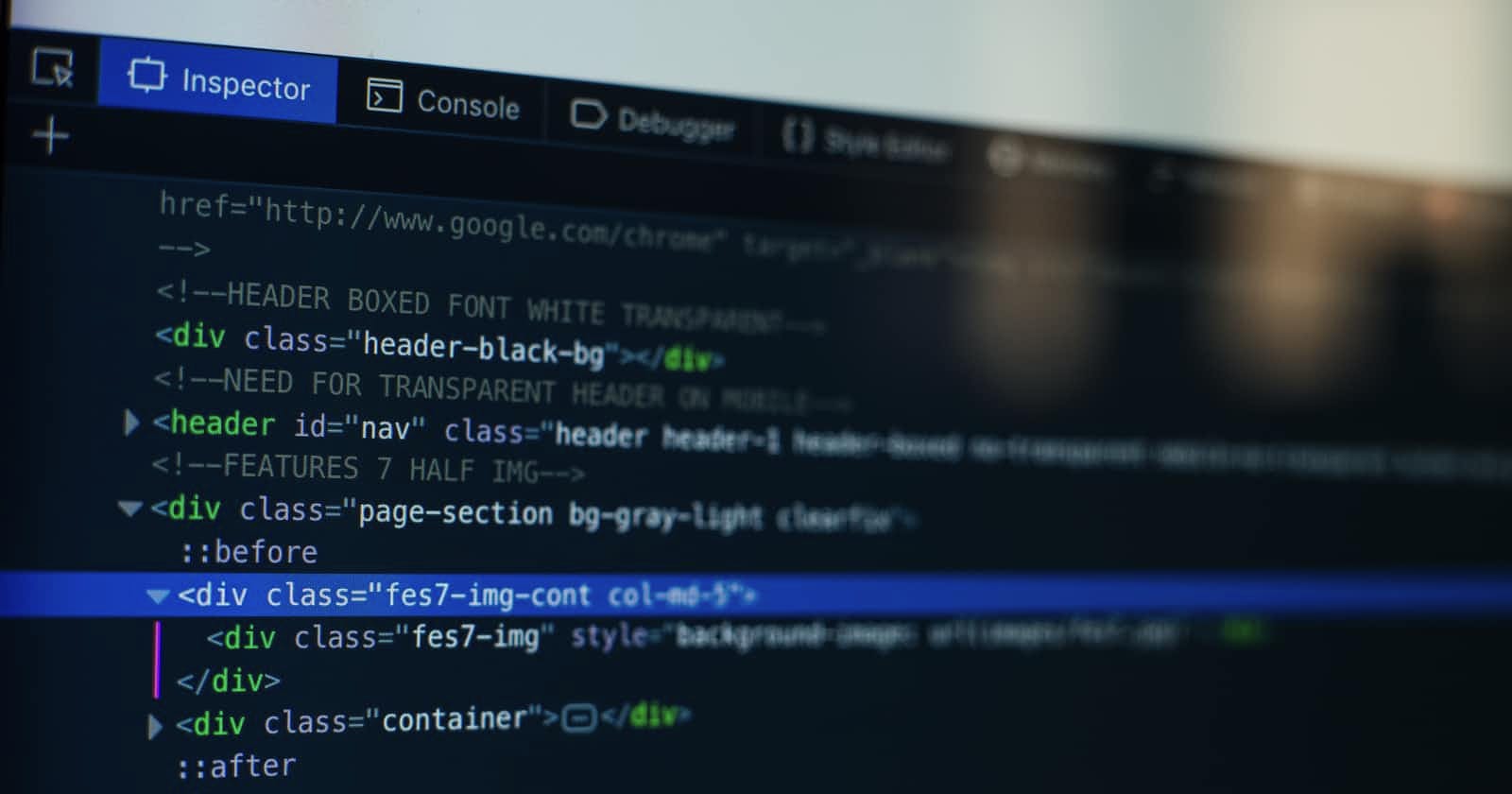Table of contents
Hello 👋
Today we will create a responsive navigation bar with flexbox
- Create Files
Create a new html file for html code
Create a new CSS File for CSS Code or use style tag <style></style> and we but style tag in html file in head tag
Html
Default Html Tags
There is A Default Html Tags must but it in your html file as follow:
<!DOCTYPE html>
<html>
<head>
<meta charset="UTF-8">
<meta http-equiv="X-UA-Compatible" content="IE=edge">
<meta name="viewport" content="width=device-width, initial-scale=1.0">
<title>Navigation bar with Flexbox</title>
</head>
<body>
</body>
</html>
- Header Tag
There is a Header tag <header></header> we put all header components to form header in the end
<!DOCTYPE html>
<html>
<head>
<meta charset="UTF-8">
<meta http-equiv="X-UA-Compatible" content="IE=edge">
<meta name="viewport" content="width=device-width, initial-scale=1.0">
<title>Navigation bar with Flexbox</title>
</head>
<body>
<header>
</header>
</body>
</html>
- But All header components
We will put all header components as logo in the left and some links in the right
<!DOCTYPE html>
<html>
<head>
<meta charset="UTF-8">
<meta http-equiv="X-UA-Compatible" content="IE=edge">
<meta name="viewport" content="width=device-width, initial-scale=1.0">
<title>Navigation bar with Flexbox</title>
</head>
<body>
<header>
<h1> Programing-School </h1>
<br>
<ul>
<li><h4>Home</h4></li>
<li><h4>About</h4></li>
<li><h4>Products</h4></li>
</ul>
</header>
</body>
</html>
- But All classes and ids
There are classes and ids to style it only:
<!DOCTYPE html>
<html>
<head>
<meta charset="UTF-8">
<meta http-equiv="X-UA-Compatible" content="IE=edge">
<meta name="viewport" content="width=device-width, initial-scale=1.0">
<title>Navigation bar with Flexbox</title>
</head>
<body>
<header class="flex-container">
<h1 class="logo"> Programing-School </h1>
<br>
<ul>
<li class="hoverli"><h4>Home</h4></li>
<li class="hoverli"><h4>About</h4></li>
<li class="hoverli"><h4>Products</h4></li>
</ul>
</header>
</body>
</html>
Put CSS in the Website
Put the flex-container style
.flex-container {
display: flex;
flex-wrap: wrap;
background-color: DodgerBlue;
height: 70px;
top: 0;
margin: 0;
padding: 0;
}
We change the display display to flex to use flexbox and but the other styles as previous
Put Unordered list style
.flex-container ul { list-style: none; display: flex; margin-top: 3px; position: relative; flex-direction: row; margin-left: 700px; }Put Unordered list item
.flex-container > ul li { cursor: pointer; height: 50px; background-color: #f1f1f1; width: 75px; margin: 10px 20px; text-align: center; font-size: 15px; flex-direction: row; float: left; transition: 1s; list-style: none; }Put logo style
.logo { margin: 20px; color: #f2f2f2; font-size: 25px; max-width: 100%; height: auto; flex-direction: row; }Put All Hovers
.hoverli:hover { background-color: burlywood; }Put Code who make the navbar responsive (Media Queries)
@media (max-width: 668px) { .flex-container ul { margin-left: 0px; } }